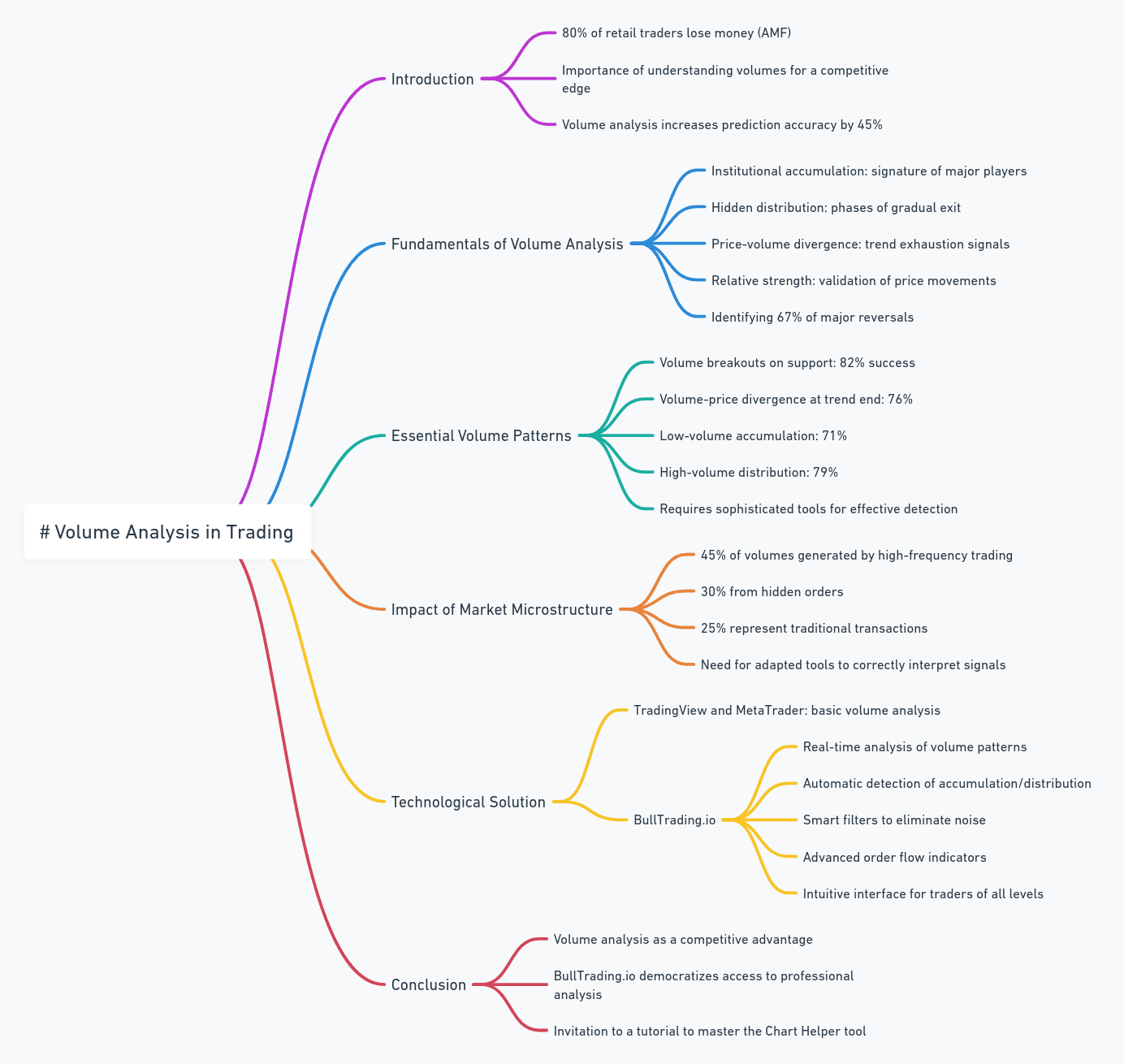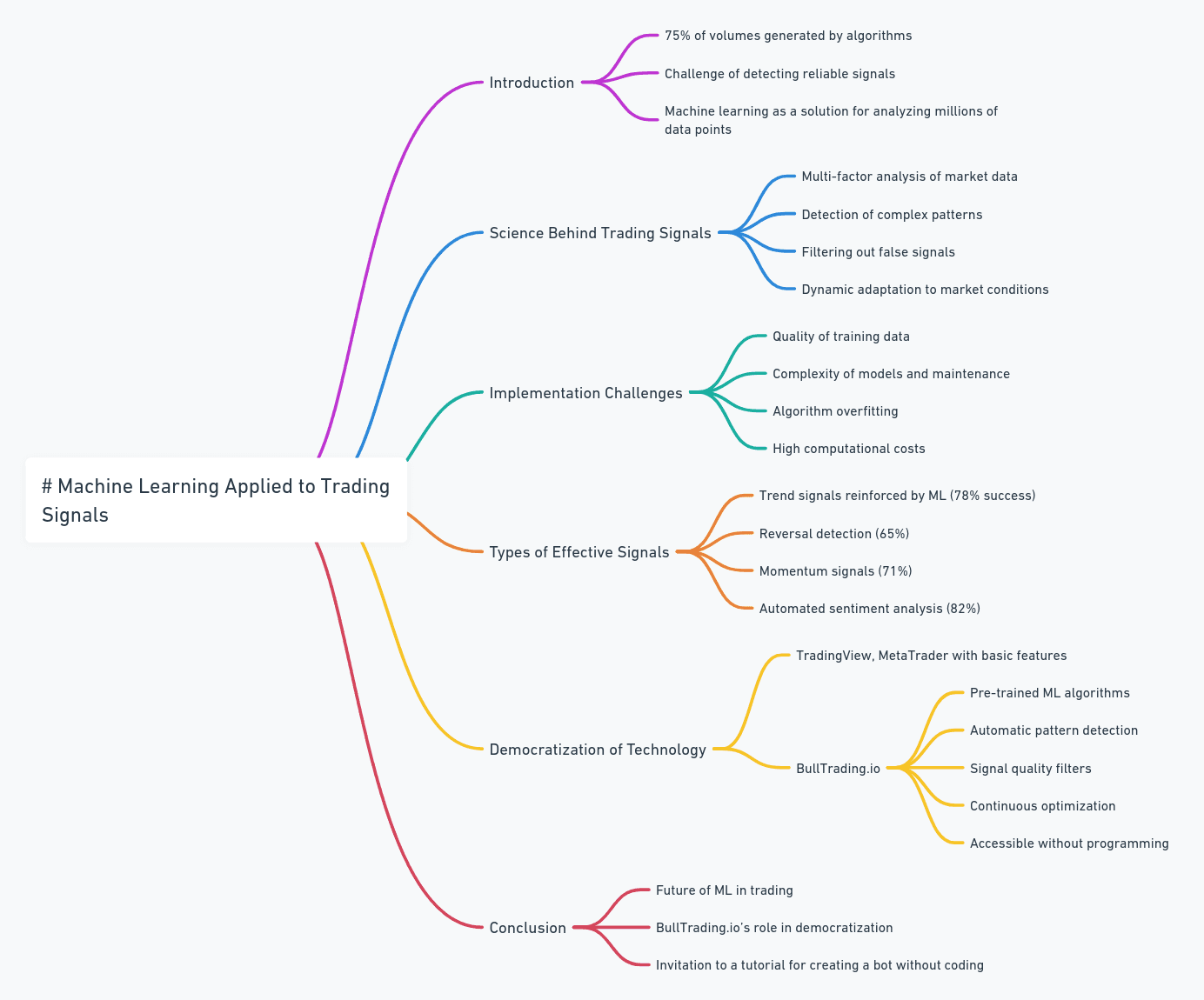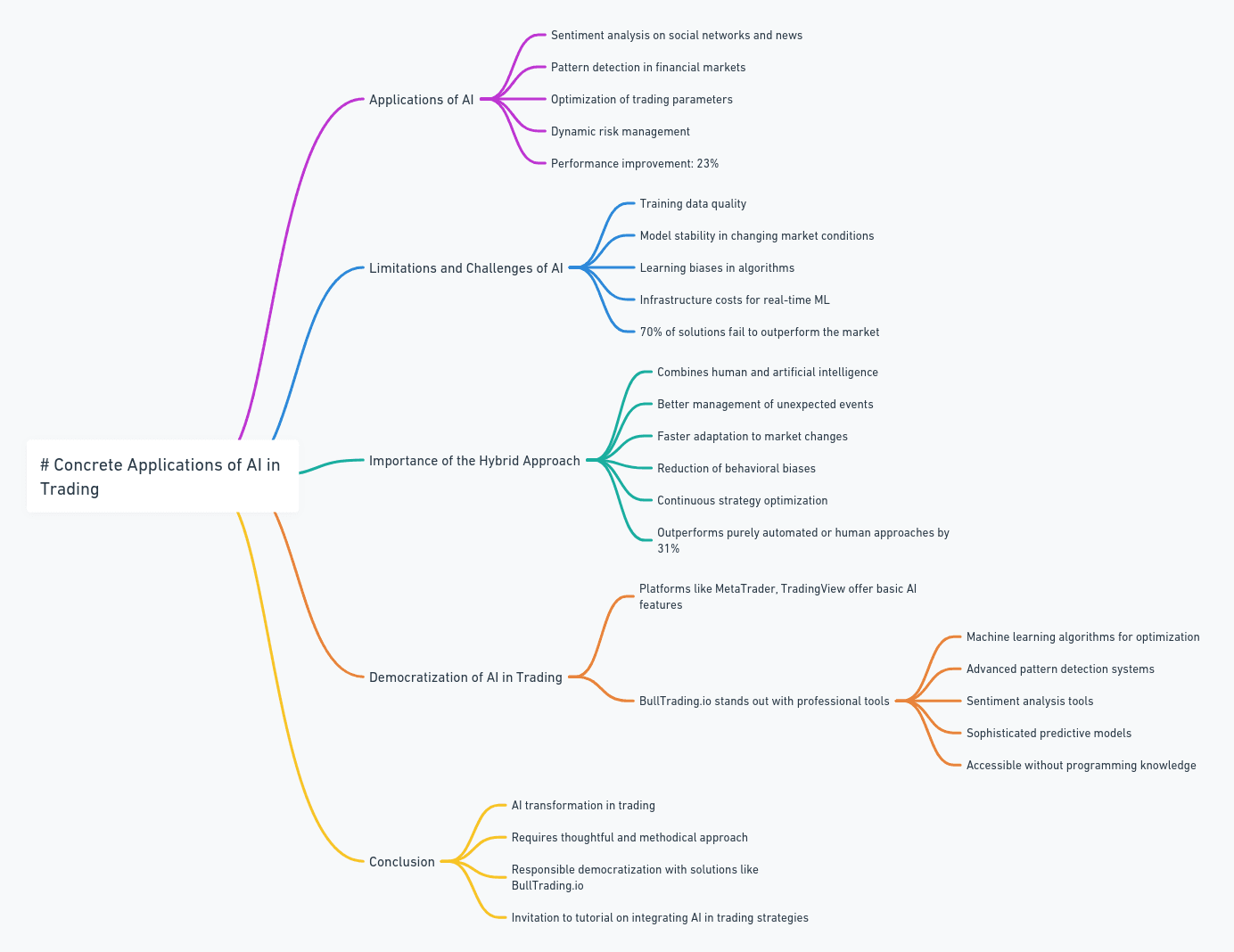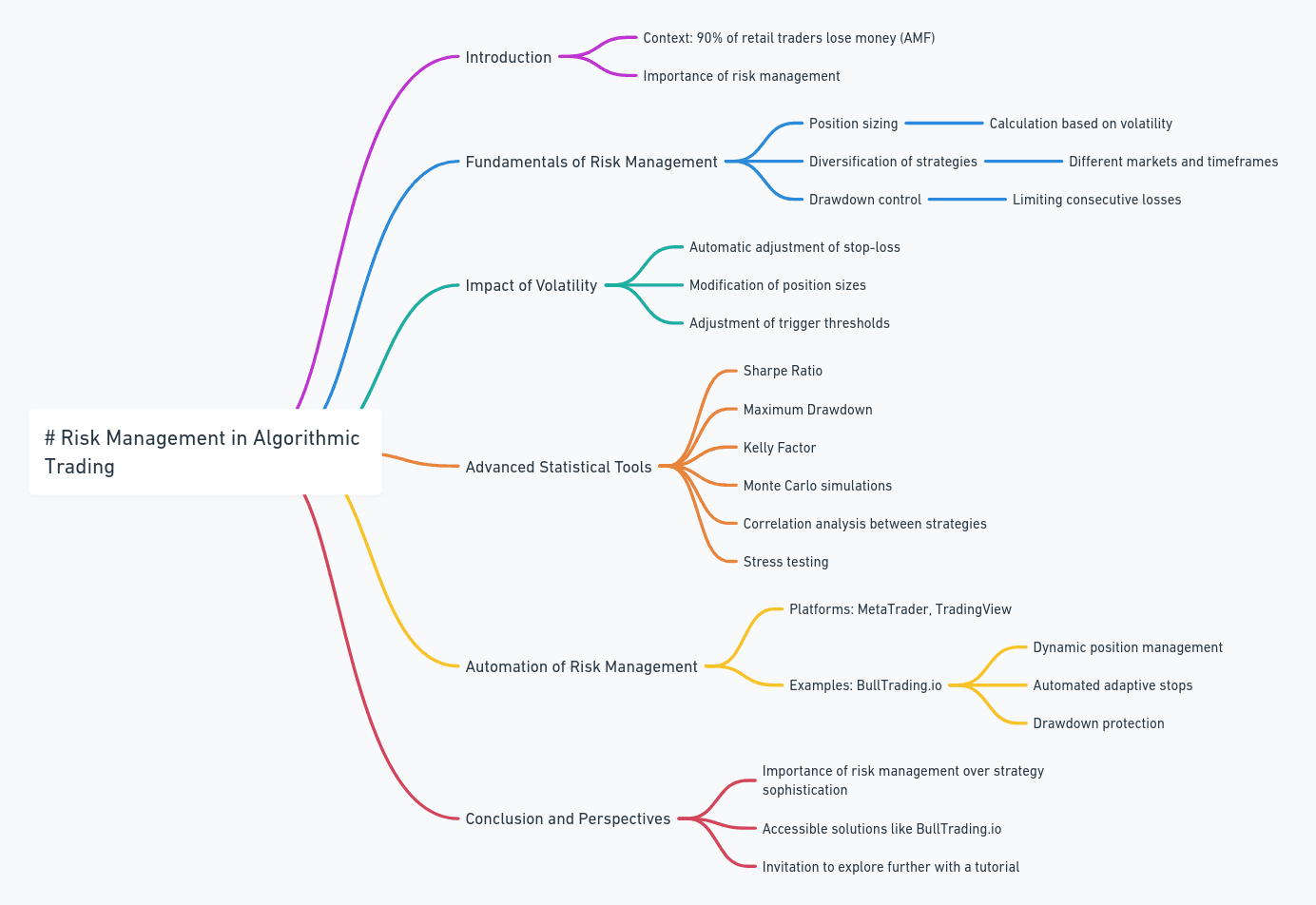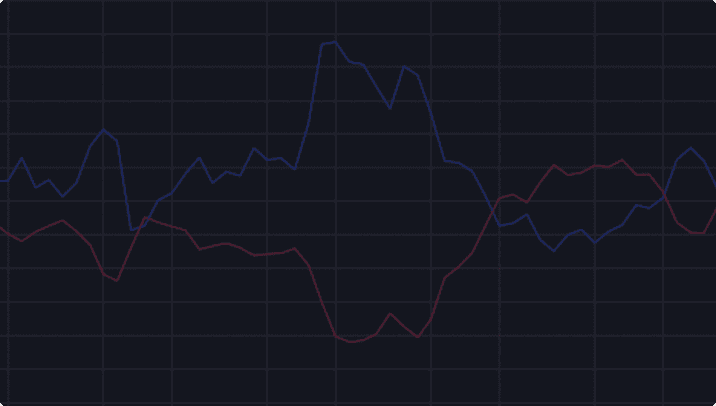
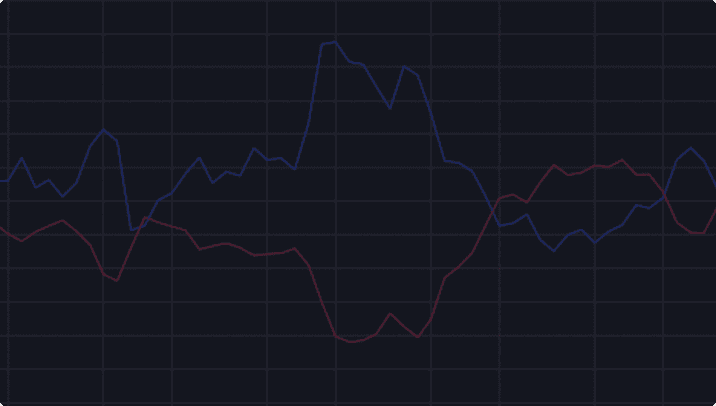
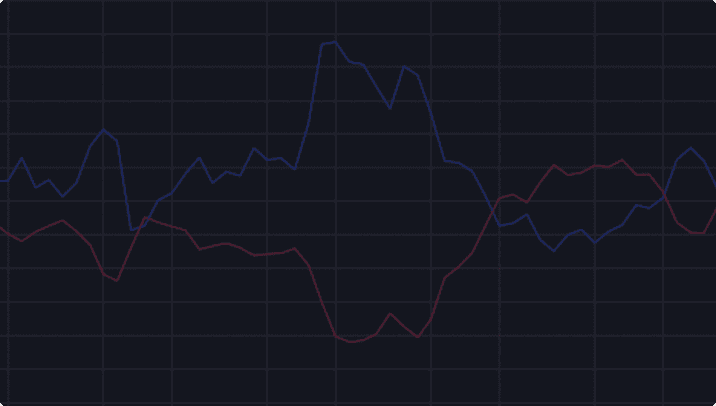
2 min
2 août 2024
Indicateurs
The Vortex Indicator
The Vortex Indicator
The Vortex Indicator is a relatively recent tool compared to other technical indicators, having been developed only in 2010. It’s an essential for traders, as it is both simple and powerful. It consists of two lines: VI+, which represents the bullish strength of the market (accounting for volatility), and VI-, which is similar but measures the bearish strength of the market.


Lucas Inglese
Lucas Inglese
Trading instructor
The Vortex Block Configuration
On BullTrading, you have several options to configure each block uniquely. In this block, you can set the time unit, periods used, and more.
Time Unit
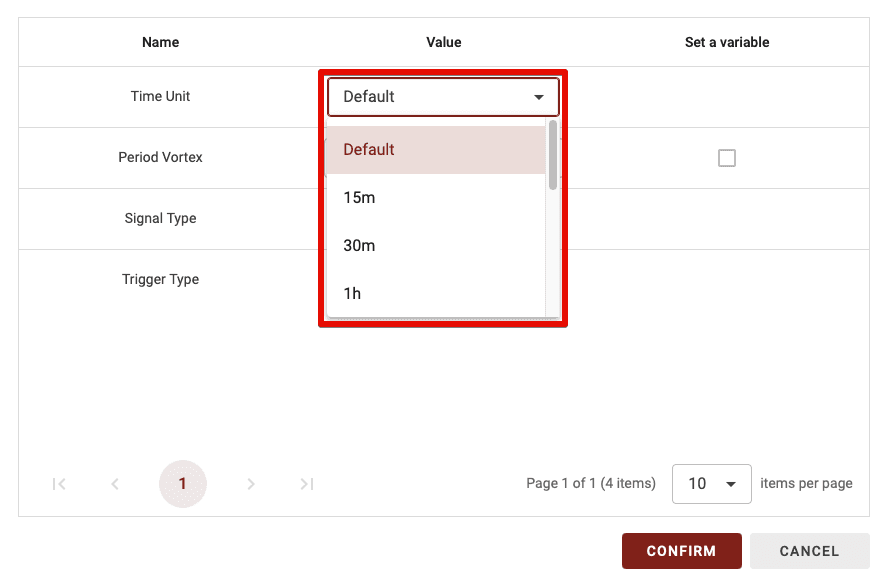
Since BullTrading supports multi-timeframe strategies, you can select the time period for calculating this indicator. There are two options:
Default: If set to Default, the time unit will vary based on the timeframe used in the backtest.
15m, 30m, 1d, etc.: Choosing a specific time unit means this setting will apply regardless of the time unit used for backtesting your strategy.
TIPS: If you’re a beginner, it’s recommended to leave the time unit on Default.
Period Vortex
The Vortex indicator is created by considering the previous low and high prices, so you need to specify the period in the number of candles over which the indicator will be calculated.
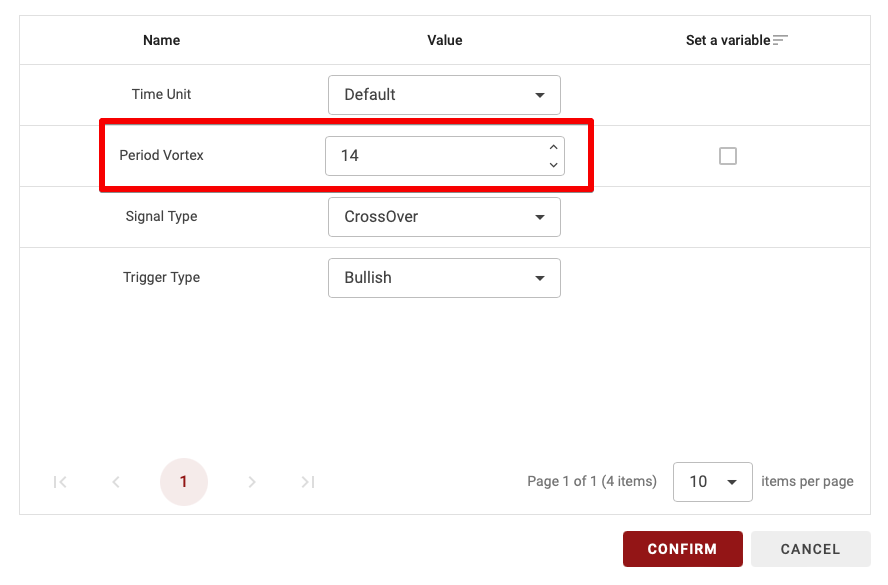
Signal Type
This parameter has two options: CrossOver and Position. Here’s the difference:
CrossOver: If you select CrossOver as the signal type, this block will validate only when the VI+ line crosses above or below the VI- line.
Position: With this option, the block is validated as long as you are in the selected Trigger Type (Bearish or Bullish).
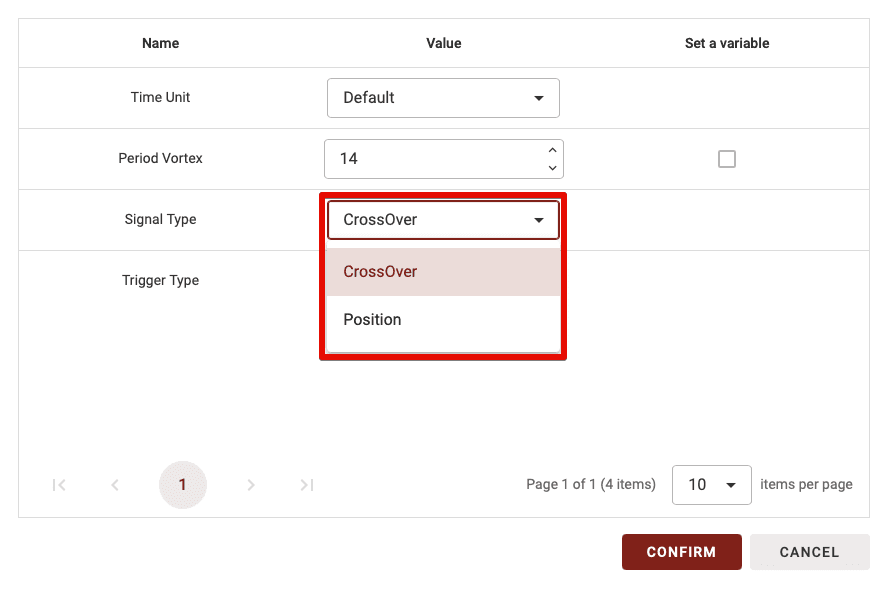
TIPS: The CrossOver parameter is more restrictive, making it useful when combining only one or two indicators. However, using too many blocks with CrossOver will significantly reduce the number of trades in your strategy, as it requires, for example, a crossover between the two MAs + a crossover at the RSI 70 threshold + a crossover in the Vortex indicator.
So, if you’re a beginner, avoid setting more than one or two blocks to CrossOver when combining multiple indicator blocks.
Trigger Type
This parameter has two options: Bullish or Bearish. Here’s the difference:
Bullish: If the trigger type is set to Bullish, the block is validated if the VI+ line is above the VI- line.
Bearish: If the trigger type is set to Bearish, the block is validated if the VI+ line is below the VI- line.
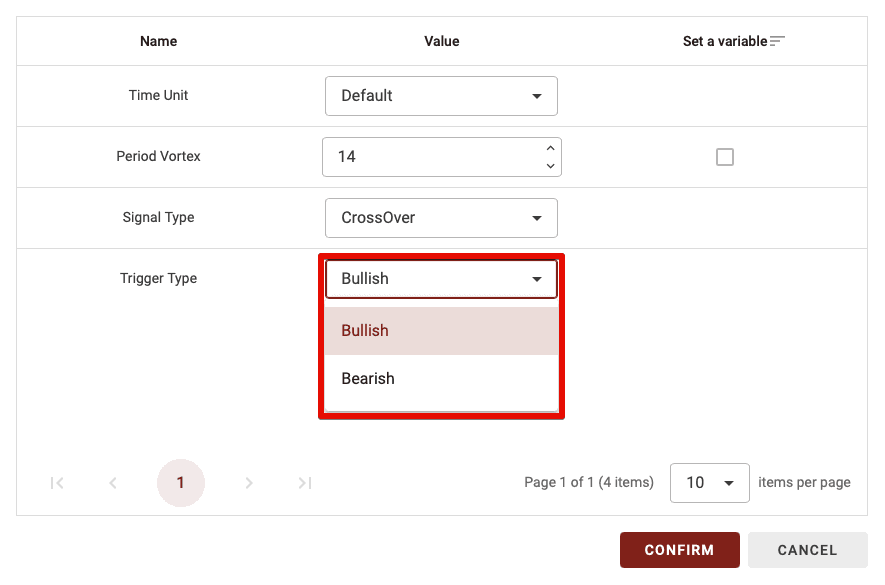
The Vortex Block Configuration
On BullTrading, you have several options to configure each block uniquely. In this block, you can set the time unit, periods used, and more.
Time Unit
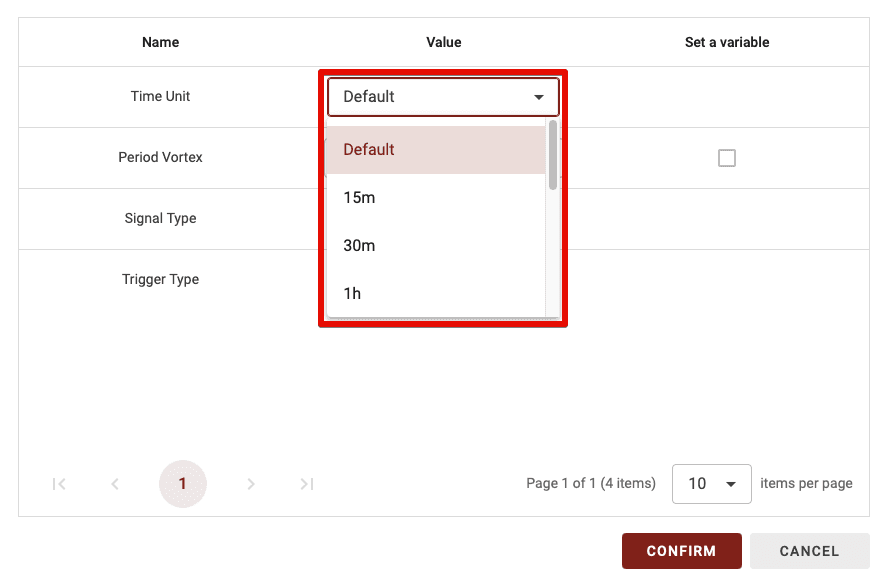
Since BullTrading supports multi-timeframe strategies, you can select the time period for calculating this indicator. There are two options:
Default: If set to Default, the time unit will vary based on the timeframe used in the backtest.
15m, 30m, 1d, etc.: Choosing a specific time unit means this setting will apply regardless of the time unit used for backtesting your strategy.
TIPS: If you’re a beginner, it’s recommended to leave the time unit on Default.
Period Vortex
The Vortex indicator is created by considering the previous low and high prices, so you need to specify the period in the number of candles over which the indicator will be calculated.
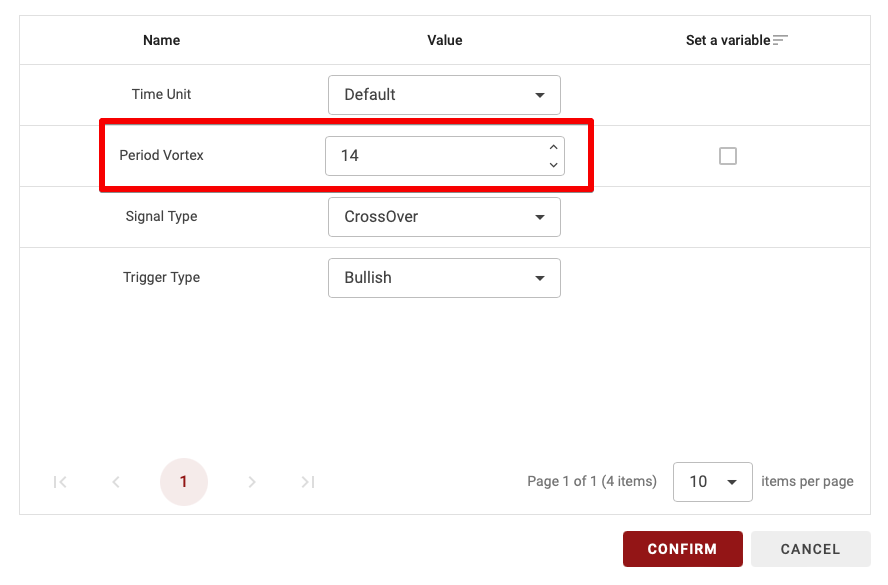
Signal Type
This parameter has two options: CrossOver and Position. Here’s the difference:
CrossOver: If you select CrossOver as the signal type, this block will validate only when the VI+ line crosses above or below the VI- line.
Position: With this option, the block is validated as long as you are in the selected Trigger Type (Bearish or Bullish).
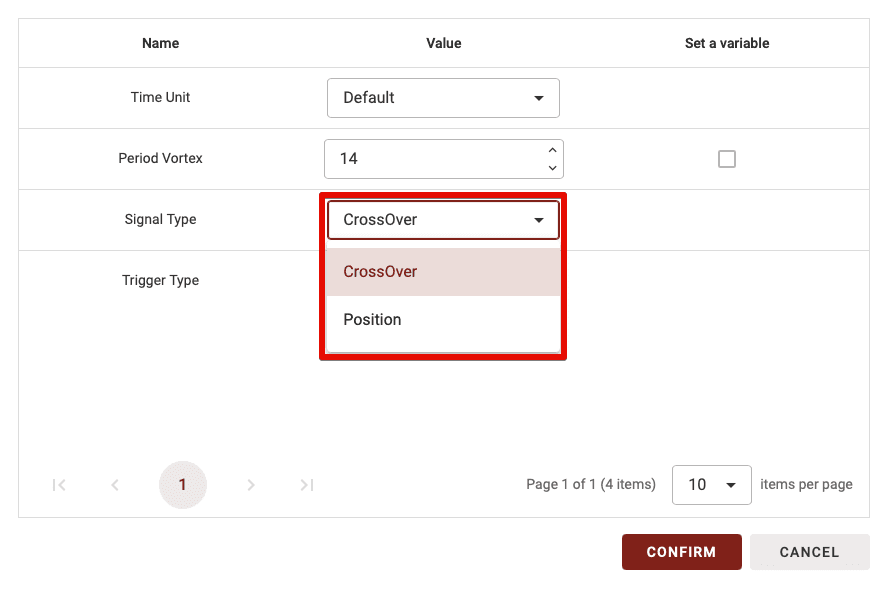
TIPS: The CrossOver parameter is more restrictive, making it useful when combining only one or two indicators. However, using too many blocks with CrossOver will significantly reduce the number of trades in your strategy, as it requires, for example, a crossover between the two MAs + a crossover at the RSI 70 threshold + a crossover in the Vortex indicator.
So, if you’re a beginner, avoid setting more than one or two blocks to CrossOver when combining multiple indicator blocks.
Trigger Type
This parameter has two options: Bullish or Bearish. Here’s the difference:
Bullish: If the trigger type is set to Bullish, the block is validated if the VI+ line is above the VI- line.
Bearish: If the trigger type is set to Bearish, the block is validated if the VI+ line is below the VI- line.
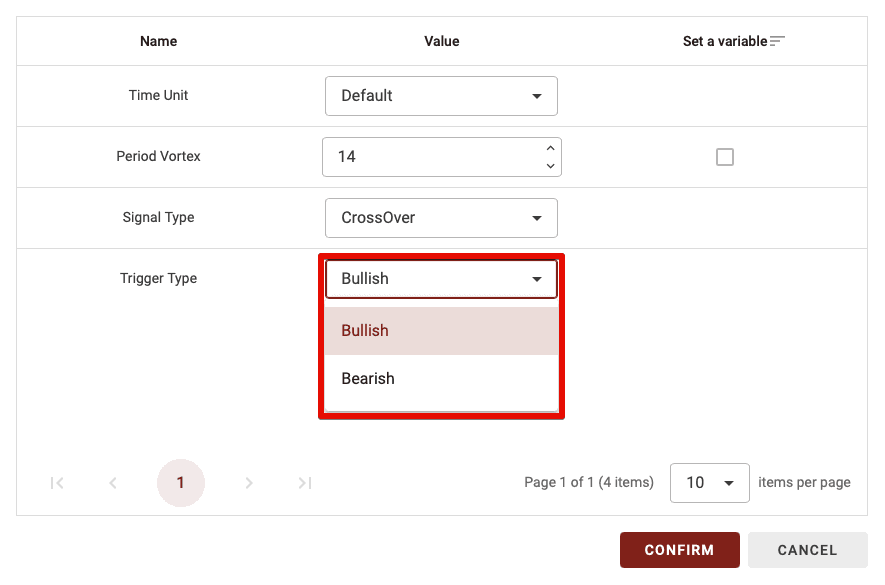
The Vortex Block Configuration
On BullTrading, you have several options to configure each block uniquely. In this block, you can set the time unit, periods used, and more.
Time Unit
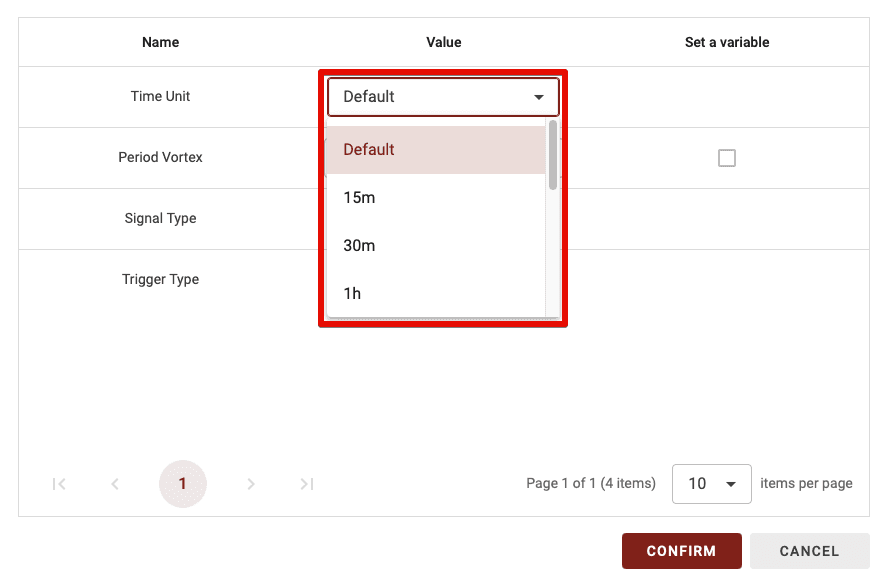
Since BullTrading supports multi-timeframe strategies, you can select the time period for calculating this indicator. There are two options:
Default: If set to Default, the time unit will vary based on the timeframe used in the backtest.
15m, 30m, 1d, etc.: Choosing a specific time unit means this setting will apply regardless of the time unit used for backtesting your strategy.
TIPS: If you’re a beginner, it’s recommended to leave the time unit on Default.
Period Vortex
The Vortex indicator is created by considering the previous low and high prices, so you need to specify the period in the number of candles over which the indicator will be calculated.
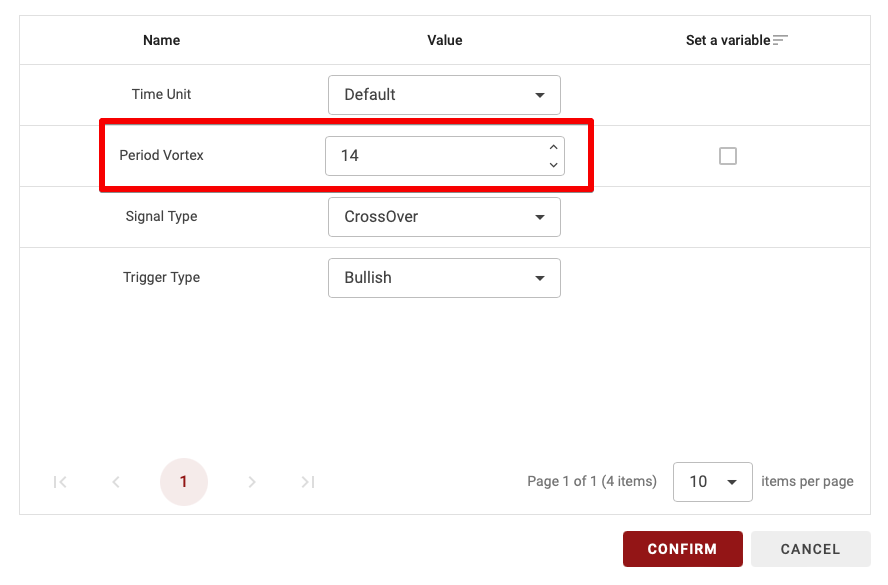
Signal Type
This parameter has two options: CrossOver and Position. Here’s the difference:
CrossOver: If you select CrossOver as the signal type, this block will validate only when the VI+ line crosses above or below the VI- line.
Position: With this option, the block is validated as long as you are in the selected Trigger Type (Bearish or Bullish).
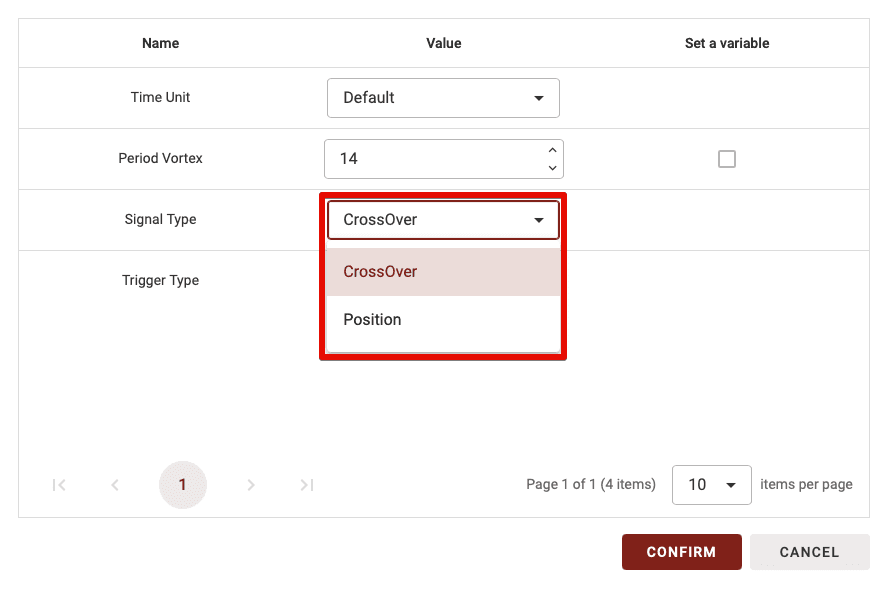
TIPS: The CrossOver parameter is more restrictive, making it useful when combining only one or two indicators. However, using too many blocks with CrossOver will significantly reduce the number of trades in your strategy, as it requires, for example, a crossover between the two MAs + a crossover at the RSI 70 threshold + a crossover in the Vortex indicator.
So, if you’re a beginner, avoid setting more than one or two blocks to CrossOver when combining multiple indicator blocks.
Trigger Type
This parameter has two options: Bullish or Bearish. Here’s the difference:
Bullish: If the trigger type is set to Bullish, the block is validated if the VI+ line is above the VI- line.
Bearish: If the trigger type is set to Bearish, the block is validated if the VI+ line is below the VI- line.
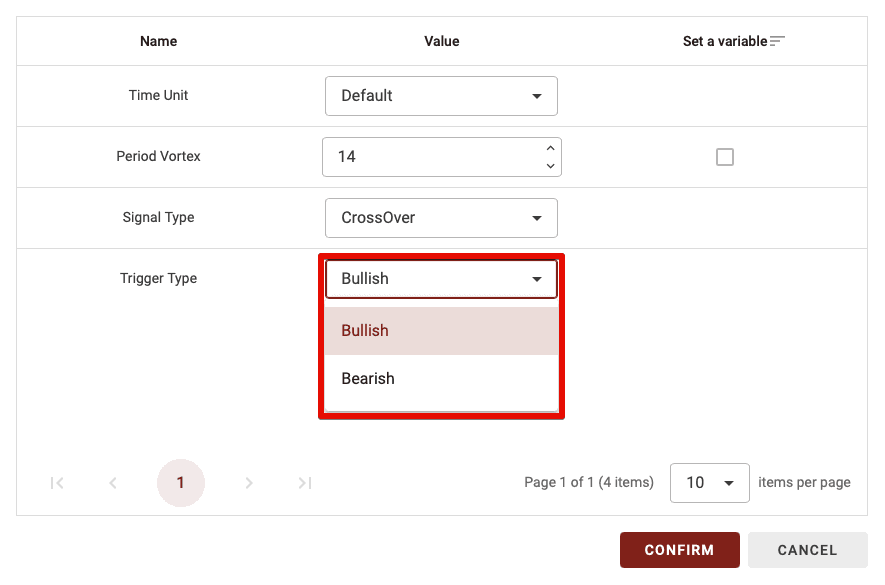


Related Articles
You Might Also Like
Discover all our articles and tutorials to deepen your knowledge.


Related Articles
You Might Also Like
Discover all our articles and tutorials to deepen your knowledge.


Related Articles
You Might Also Like
Discover all our articles and tutorials to deepen your knowledge.
Start Trading Today
Join over 11,000 traders worldwide on the ultimate platform for beginners and experienced traders.
Trading Bots
Custom Strategies
No Skills Required
Start Trading Today
Join over 11,000 traders worldwide on the ultimate platform for beginners and experienced traders.
Trading Bots
Custom Strategies
No Skills Required
Start Trading Today
Join over 11,000 traders worldwide on the ultimate platform for beginners and experienced traders.
Trading Bots
Custom Strategies
No Skills Required