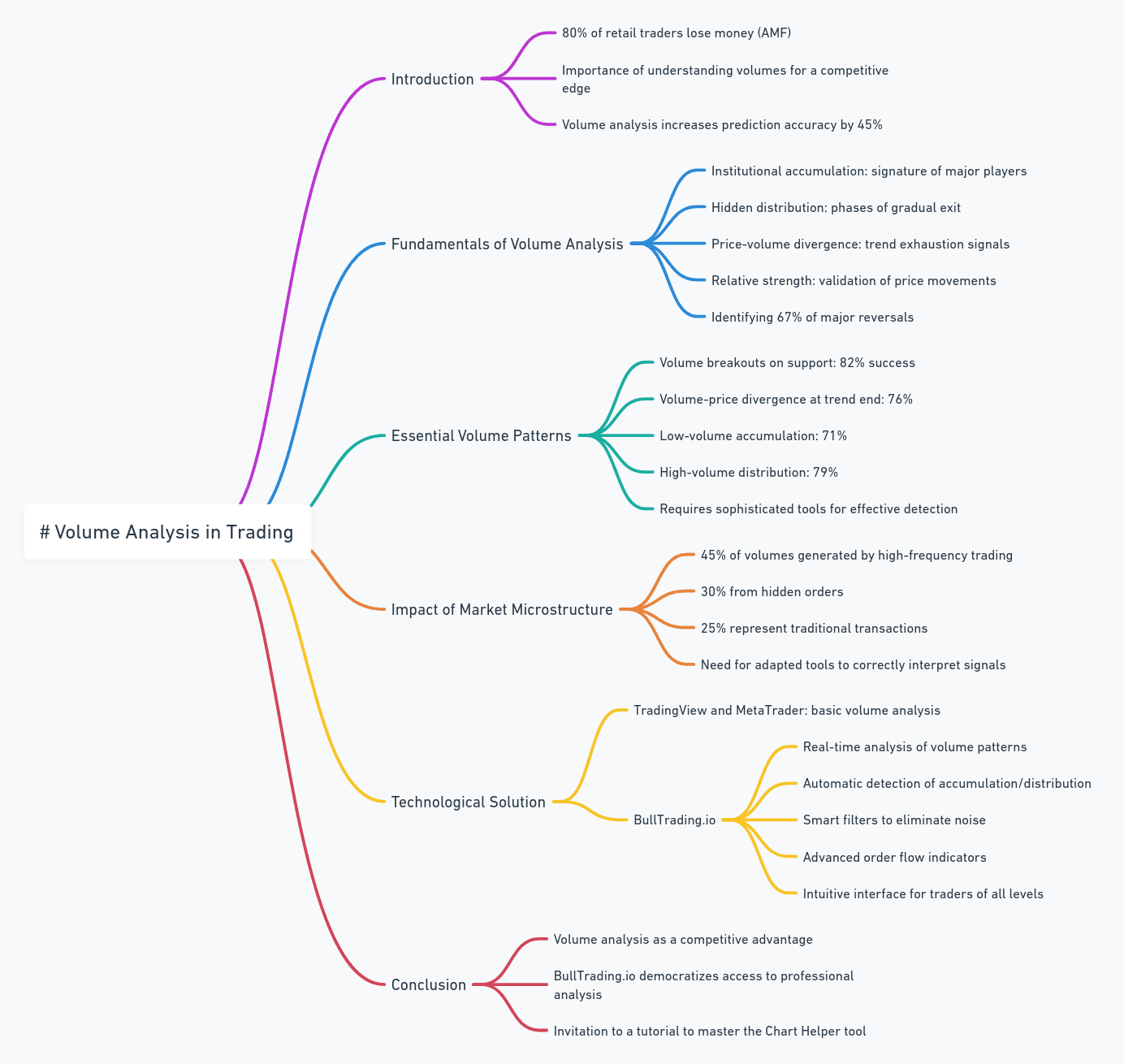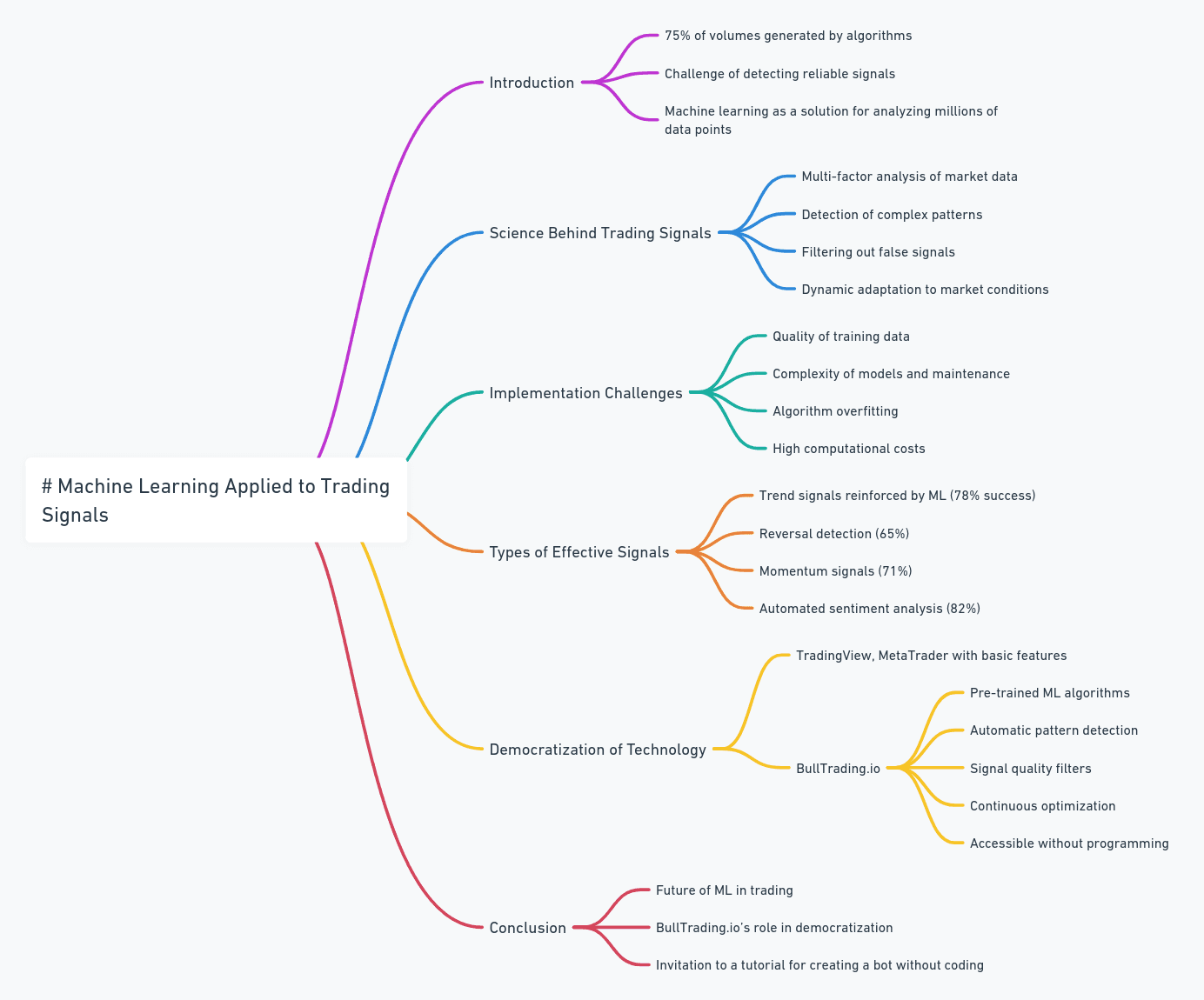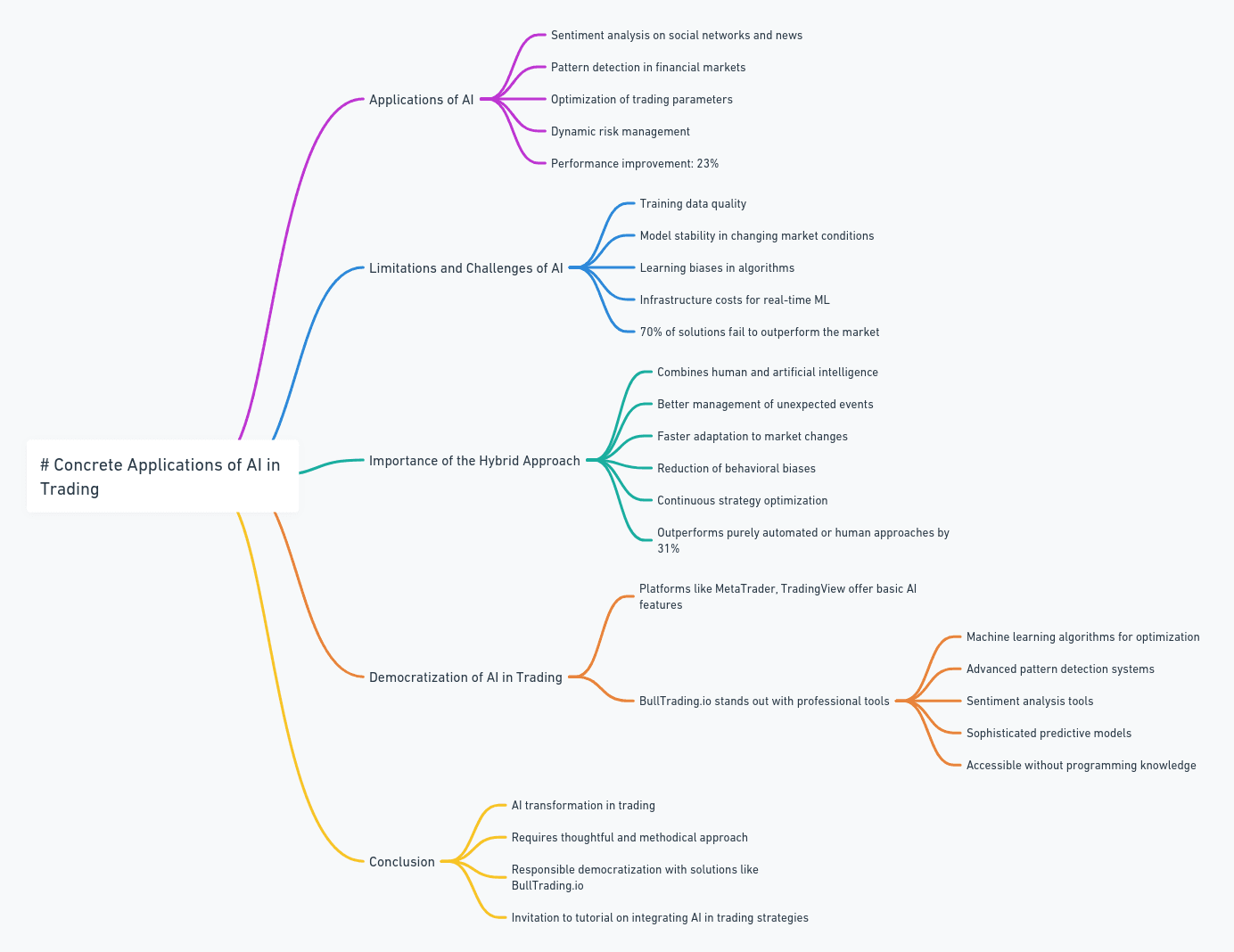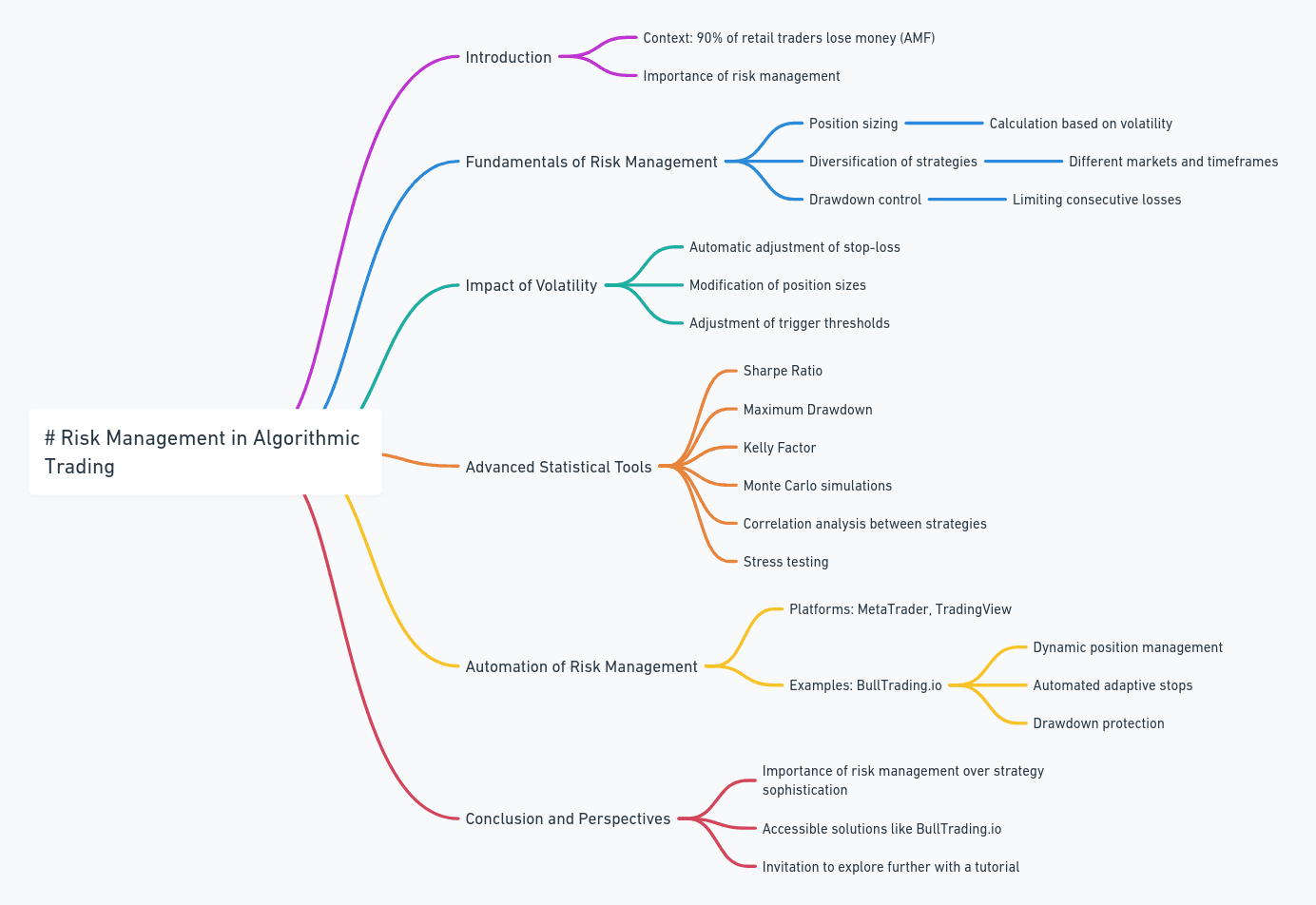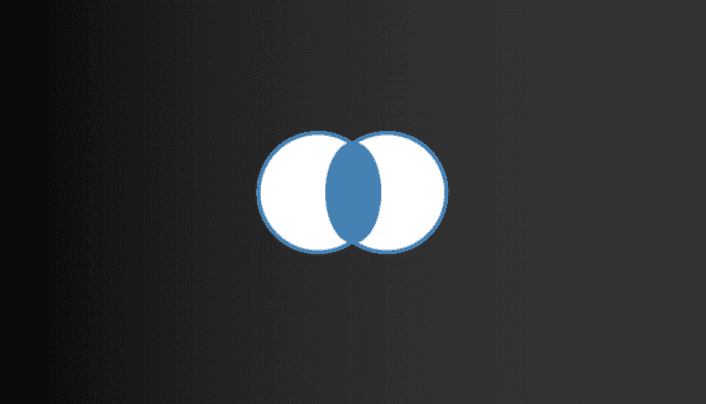
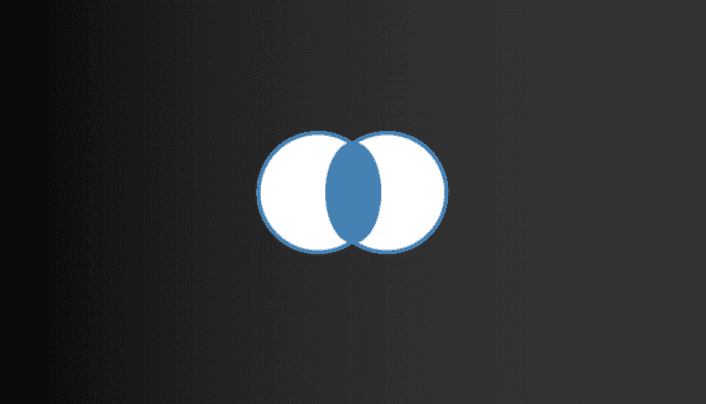
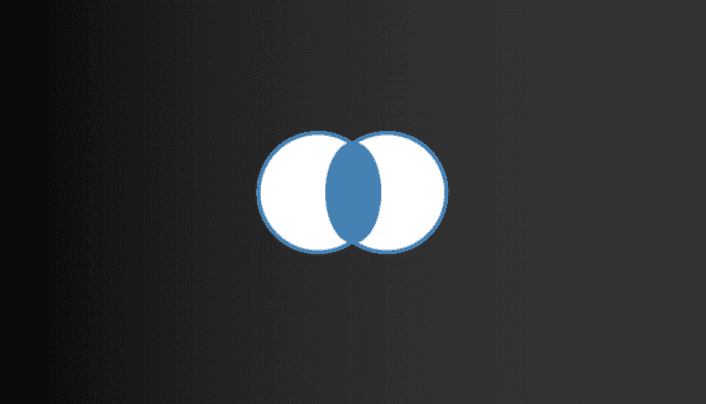
1 min
Jul 13, 2024
Editor
The Group Block
The Group Block
A strategy created with a single indicator is good, but with multiple indicators, it's even better! This block allows you to create a condition that combines different indicator blocks. This way, you can create more refined conditions to sharpen your entry or exit signals.


Lucas Inglese
Lucas Inglese
Trading Instructor
How to Configure It?
Configuring the Group Block is extremely simple compared to configuring an indicator block. In fact, there’s only one parameter to select, which determines how the different blocks will be combined.
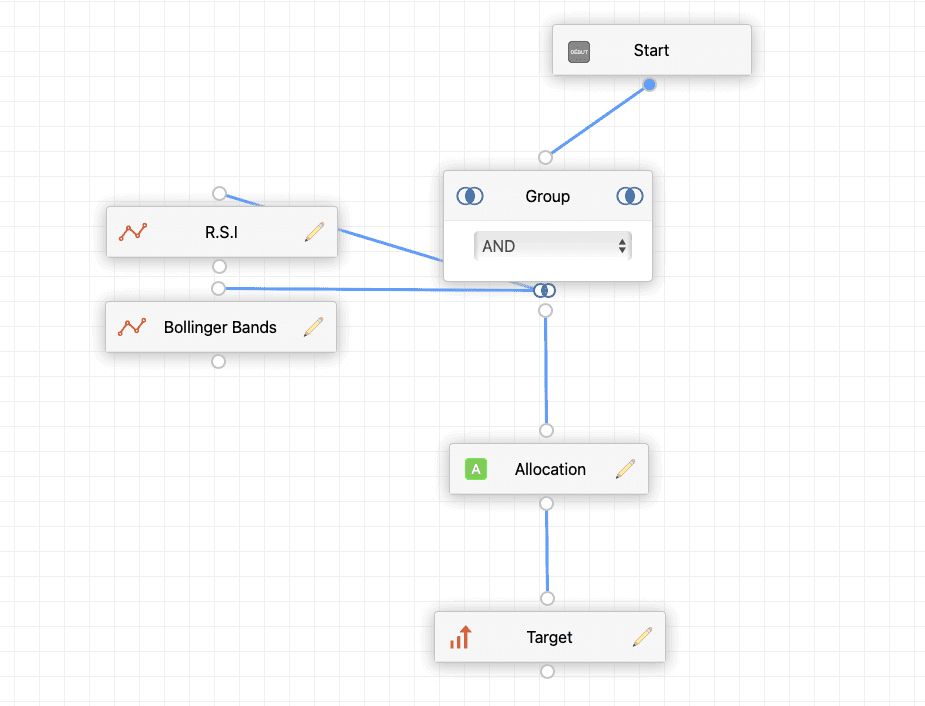
NOTE: The indicator blocks need to be connected to the point represented by the two interlocking blue circles. The white points are for tracing the robot’s path.
AND
When using the AND option, all connected indicators must be validated for this block to be confirmed, allowing the trading robot to move to the next block.
TIP: If you use the AND option and have the CrossOver parameter set on more than one of the combined indicator blocks, this will drastically reduce the number of trades taken.
OR
The OR option validates the block when ONE or MORE of the connected indicator blocks are confirmed. So, if the block combines five indicators, the block will be validated if one indicator is validated, but also if two or more are validated at the same time.
XOR
The XOR option validates the block when ONLY one indicator is confirmed. It’s similar to OR, but here, if two indicator blocks are validated at the same time, the group block will not be validated.
How to Configure It?
Configuring the Group Block is extremely simple compared to configuring an indicator block. In fact, there’s only one parameter to select, which determines how the different blocks will be combined.
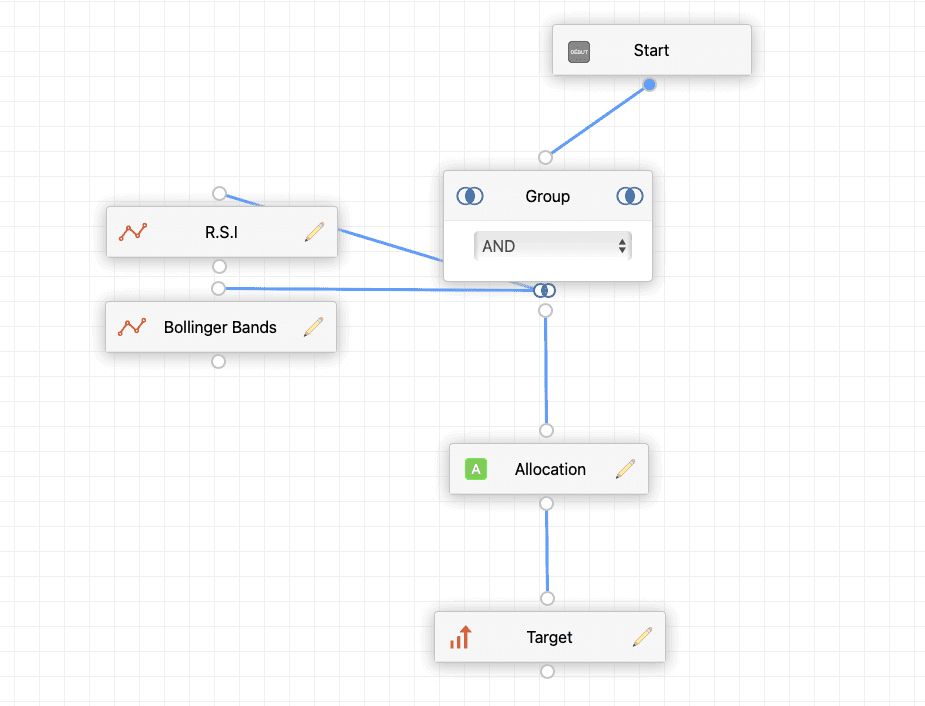
NOTE: The indicator blocks need to be connected to the point represented by the two interlocking blue circles. The white points are for tracing the robot’s path.
AND
When using the AND option, all connected indicators must be validated for this block to be confirmed, allowing the trading robot to move to the next block.
TIP: If you use the AND option and have the CrossOver parameter set on more than one of the combined indicator blocks, this will drastically reduce the number of trades taken.
OR
The OR option validates the block when ONE or MORE of the connected indicator blocks are confirmed. So, if the block combines five indicators, the block will be validated if one indicator is validated, but also if two or more are validated at the same time.
XOR
The XOR option validates the block when ONLY one indicator is confirmed. It’s similar to OR, but here, if two indicator blocks are validated at the same time, the group block will not be validated.
How to Configure It?
Configuring the Group Block is extremely simple compared to configuring an indicator block. In fact, there’s only one parameter to select, which determines how the different blocks will be combined.
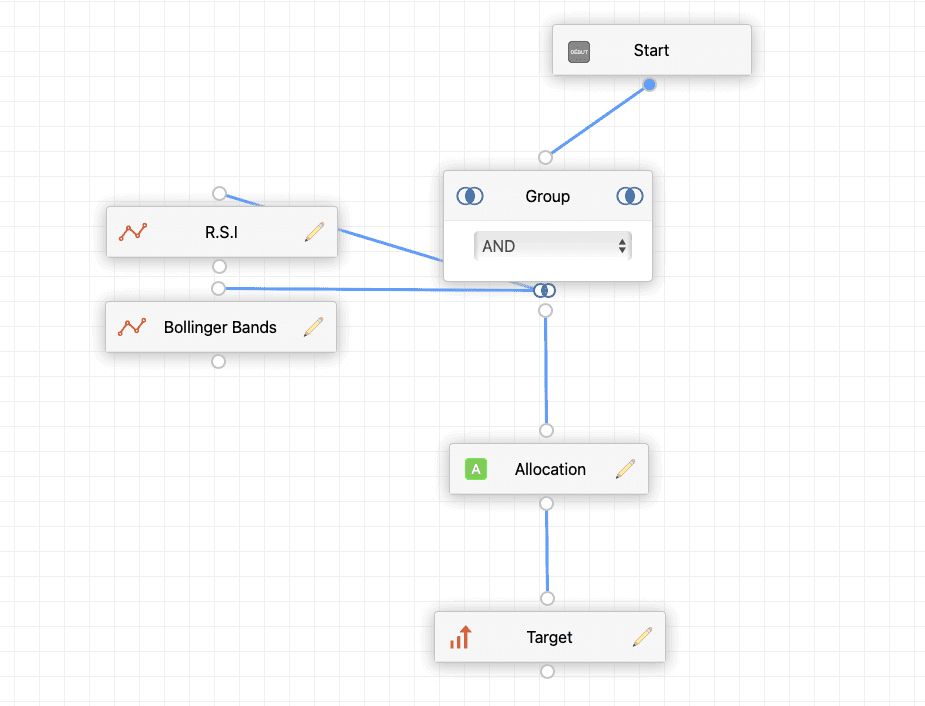
NOTE: The indicator blocks need to be connected to the point represented by the two interlocking blue circles. The white points are for tracing the robot’s path.
AND
When using the AND option, all connected indicators must be validated for this block to be confirmed, allowing the trading robot to move to the next block.
TIP: If you use the AND option and have the CrossOver parameter set on more than one of the combined indicator blocks, this will drastically reduce the number of trades taken.
OR
The OR option validates the block when ONE or MORE of the connected indicator blocks are confirmed. So, if the block combines five indicators, the block will be validated if one indicator is validated, but also if two or more are validated at the same time.
XOR
The XOR option validates the block when ONLY one indicator is confirmed. It’s similar to OR, but here, if two indicator blocks are validated at the same time, the group block will not be validated.


Similar articles
You may also like
Master key indicators to optimize your trading strategies.


Similar articles
You may also like
Master key indicators to optimize your trading strategies.


Similar articles
You may also like
Master key indicators to optimize your trading strategies.
Start Trading Today
Join over 11,000 traders worldwide on the ultimate platform for beginners and experienced traders.
Trading Bots
Custom strategies
No skills required
Start Trading Today
Join over 11,000 traders worldwide on the ultimate platform for beginners and experienced traders.
Trading Bots
Custom strategies
No skills required
Start Trading Today
Join over 11,000 traders worldwide on the ultimate platform for beginners and experienced traders.
Trading Bots
Custom strategies
No skills required