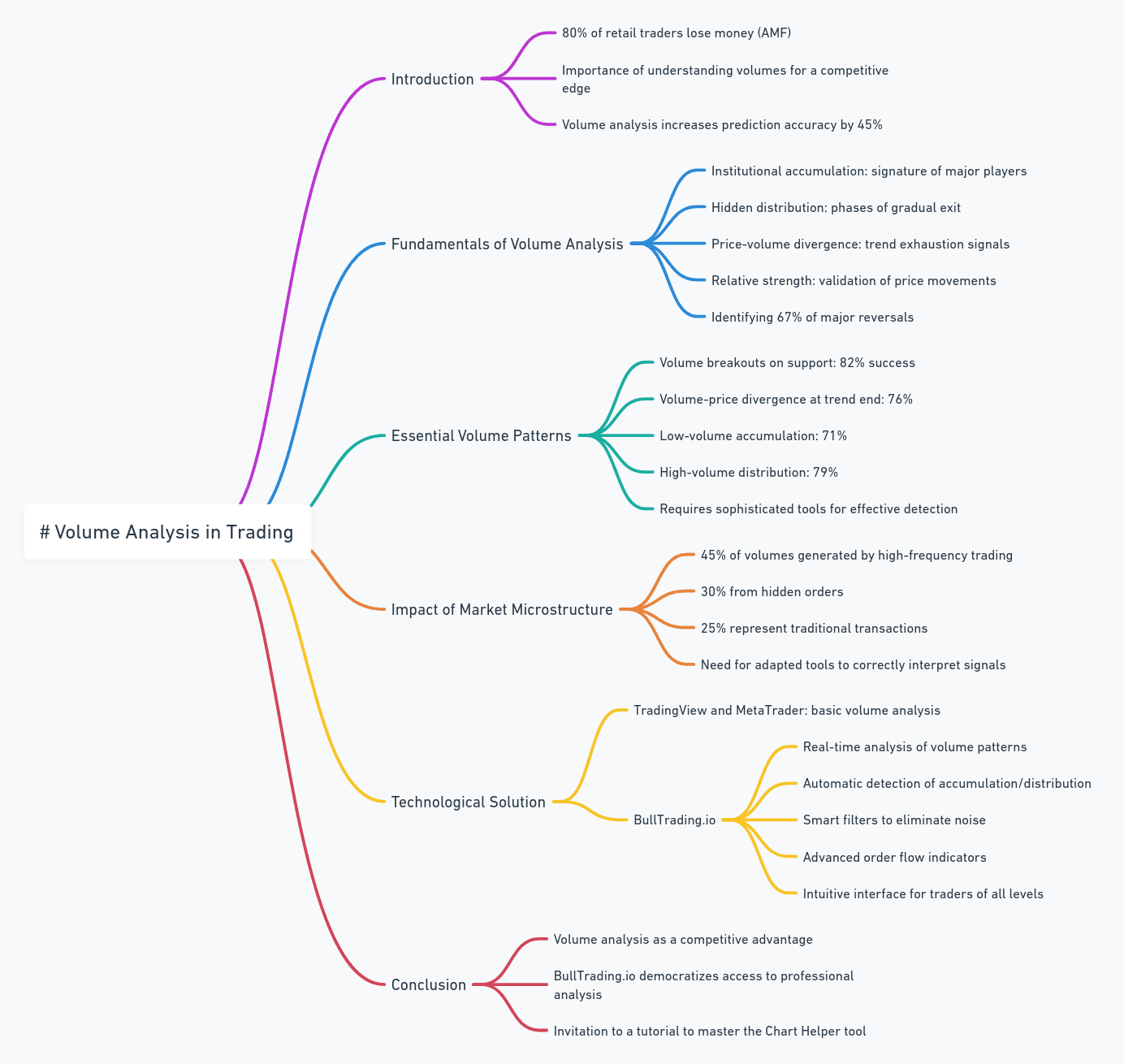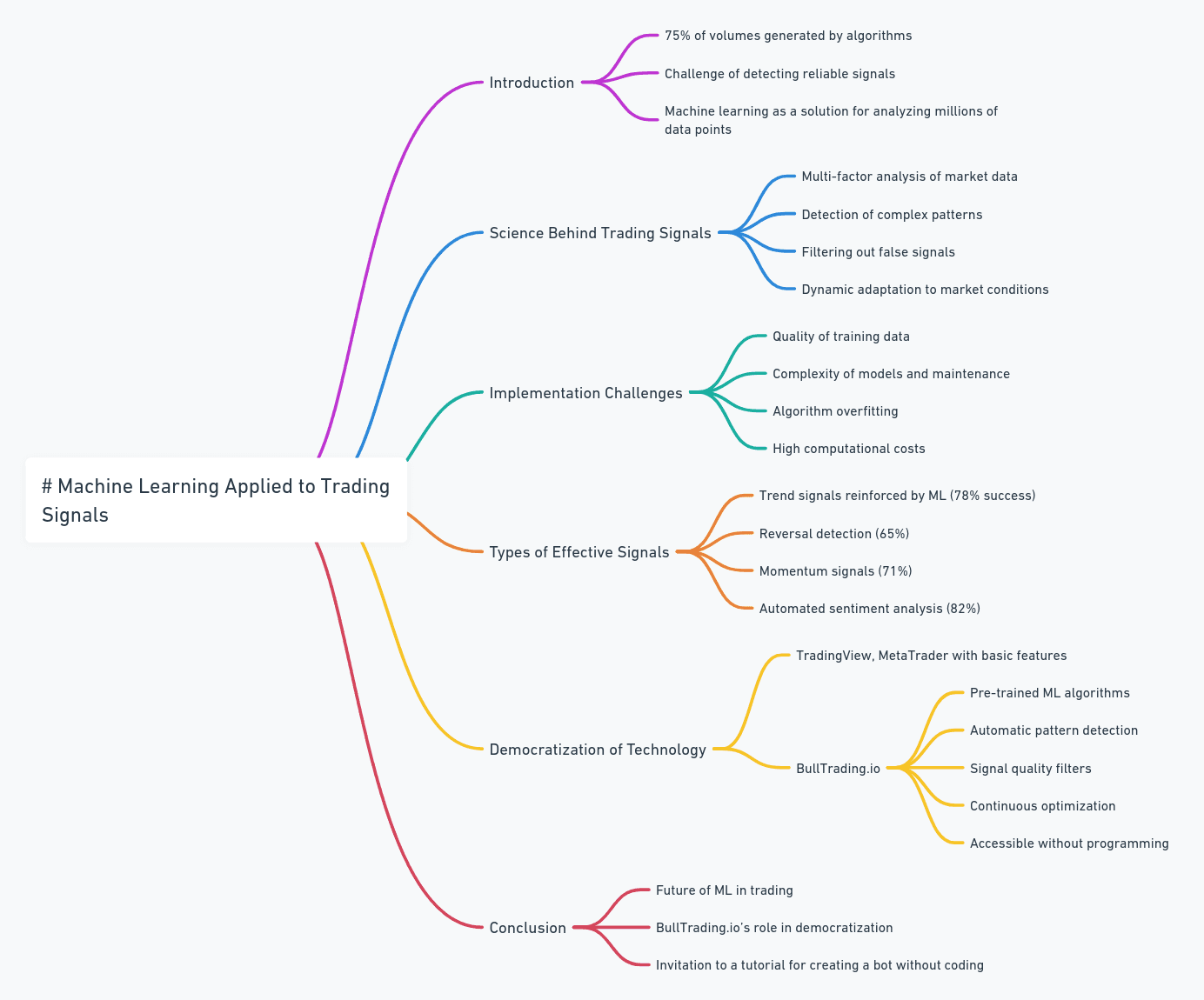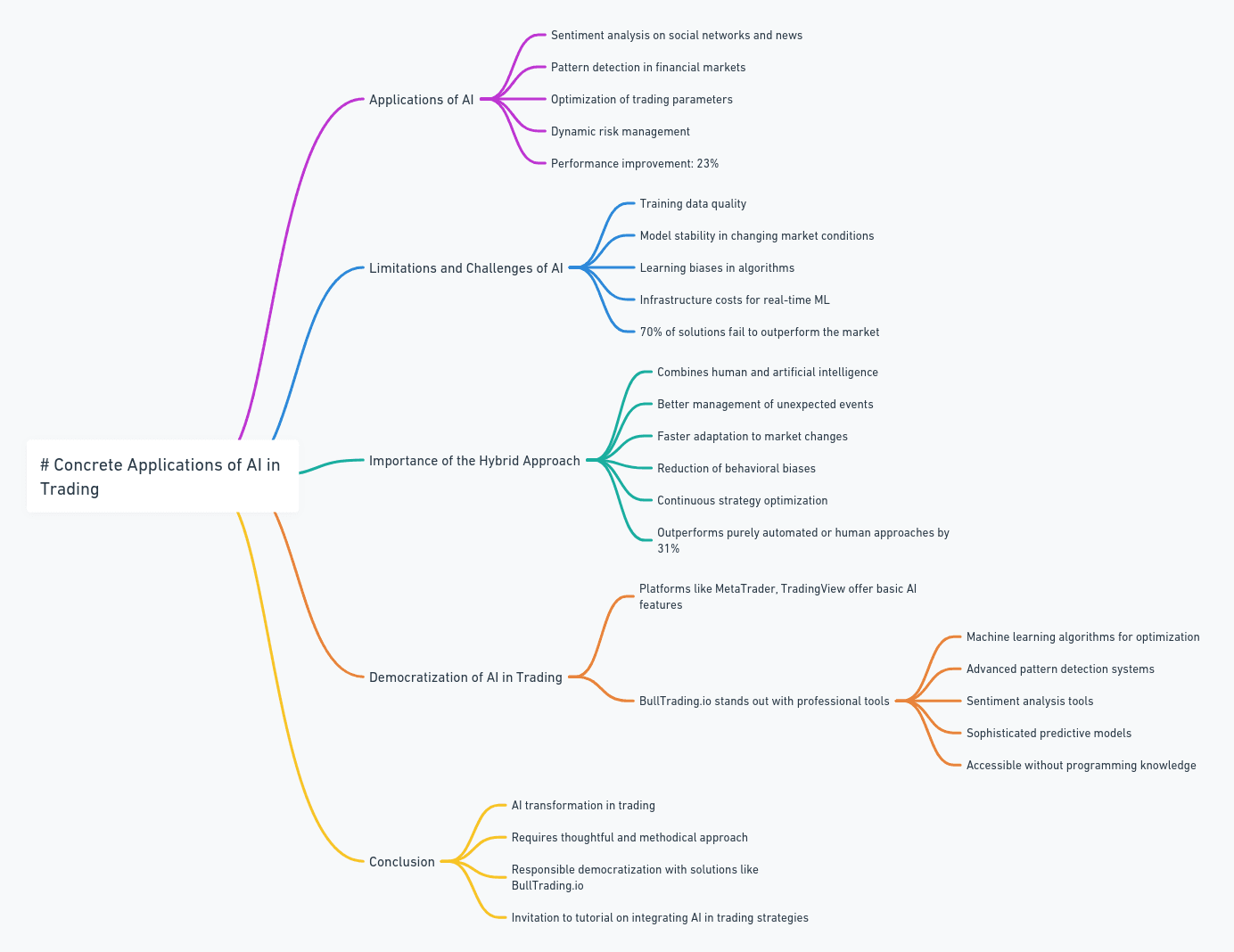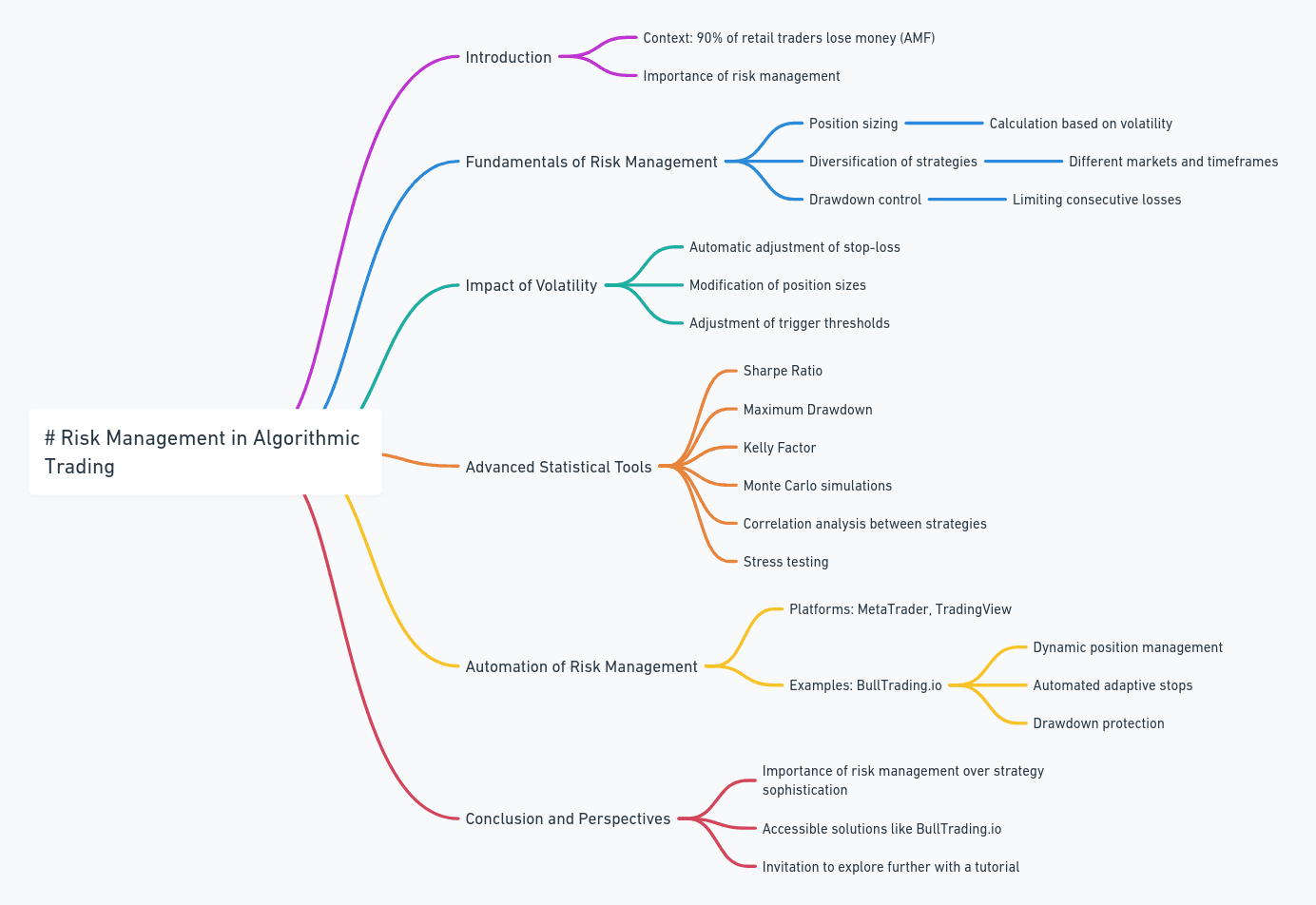4 min
Jul 7, 2024
Indicators
The moving average indicator
The moving average indicator
A moving average is a technical indicator that smooths prices by creating an updated average price (for each candle). Simply put, for each candle, we take the previous N candles and calculate the average. This gives us one point per candle, and once they are aggregated, we obtain a moving average. An important thing to mention is that you can calculate the average using different methods: simple average, exponential average, smoothed average, etc. Typically, we combine two MAs (Moving Averages) calculated over different periods (the number of candles we look back to calculate the average) to gain insight into the price trend. The moving average calculated over the shorter period is called the fast moving average, and the one calculated over the longer period is called the slow moving average. When the fast moving average is above the slow moving average, we assume we are in an uptrend, and if the fast moving average is below the slow moving average, we assume we are in a downtrend.


Lucas Inglese
Lucas Inglese
Trading Instructor
The M.A Crossovers Block Configuration
On BullTrading, you have numerous options to configure each block to make it unique. In this block, you can set the time unit, type of moving average, period, and much more.
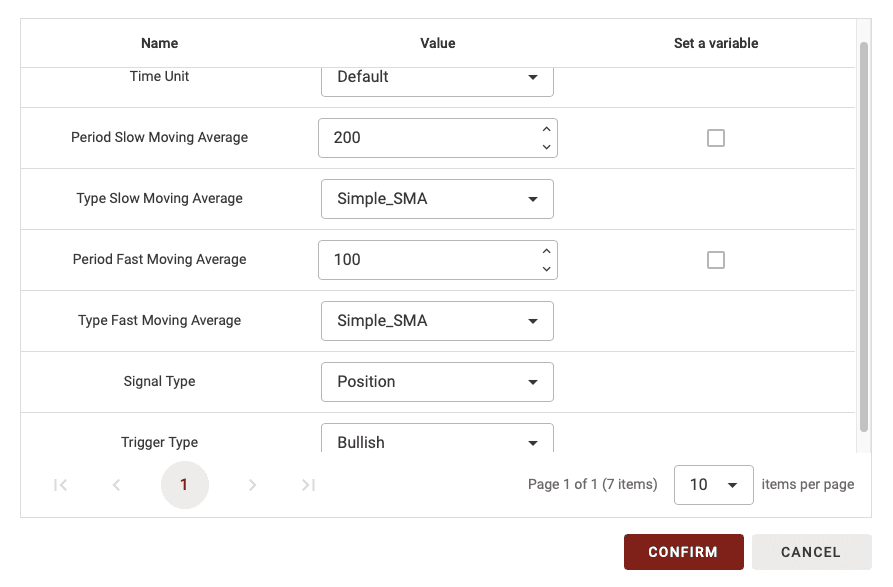
Time Unit
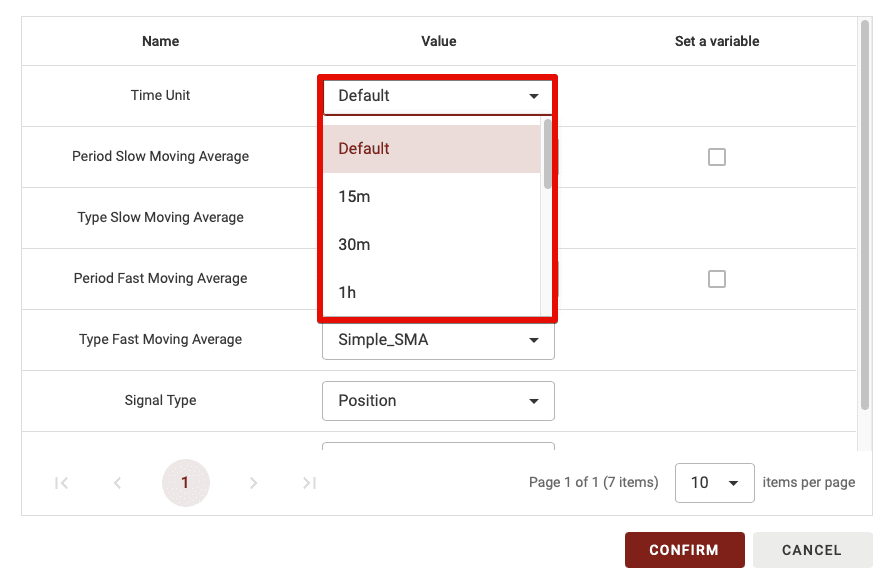
Since BullTrading allows you to create a multi-frame strategy, you can select the time period for calculating this indicator. You have two options:
Default: If you leave it as Default, the time unit will vary depending on the time frame you use in the backtest.
15m, 30m, 1d, etc.: If you choose a specific time unit, this will be used regardless of the time frame you select for backtesting your strategy.
TIPS: If you’re a beginner, I recommend leaving the time unit on Default.
Period for Slow Moving Average
The second parameter is the period for the slow moving average. Simply replace the value and enter the number of periods you want to use.
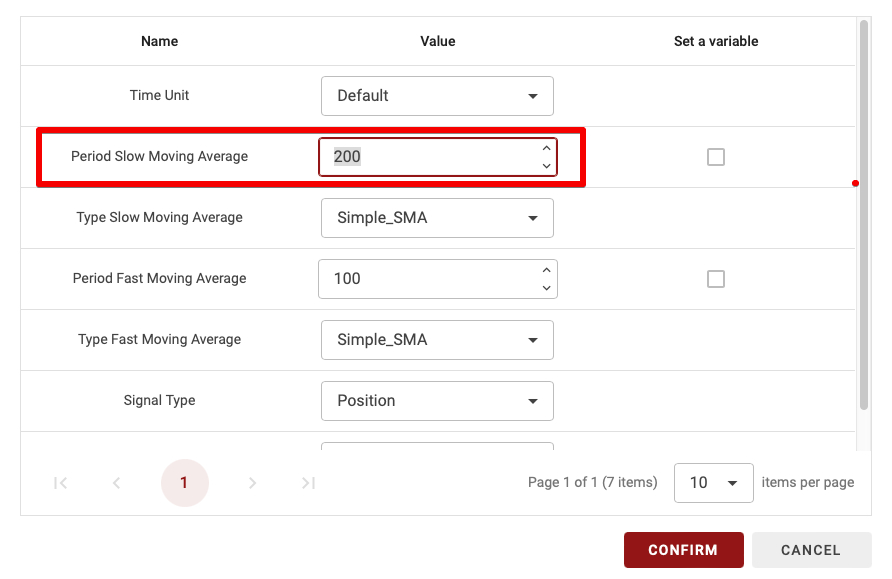
TIPS: Only whole numbers (no decimals) are allowed.
Type of Slow Moving Average
As explained in the first section, there are several types of moving averages: Simple Moving Average (SMA), Exponential Moving Average (EMA), Weighted Moving Average (WMA), Smoothed Moving Average (SMMA), etc. This setting lets you choose the type of moving average used for the slow moving average.
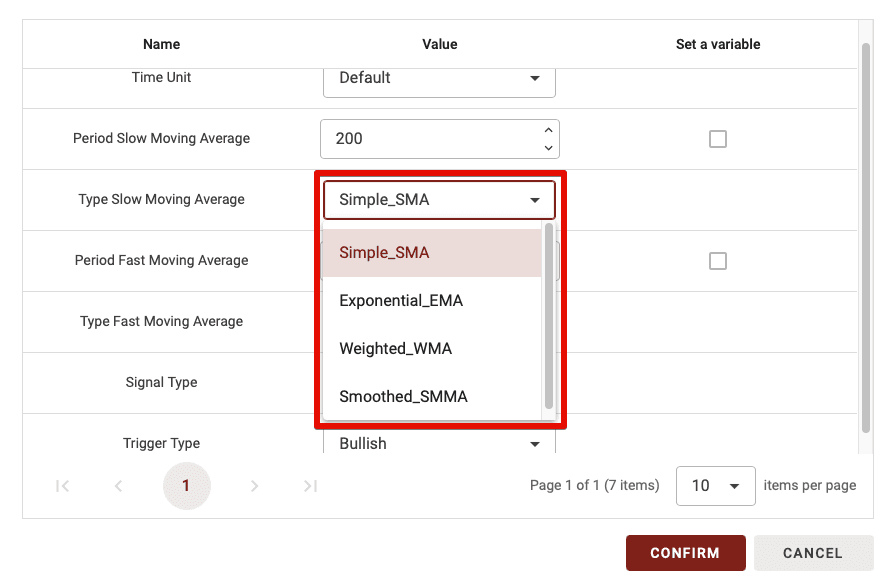
Period for Fast Moving Average
This parameter is for the period of the fast moving average. As with the slow moving average period, just replace the value and enter the number of periods you want for the fast moving average.
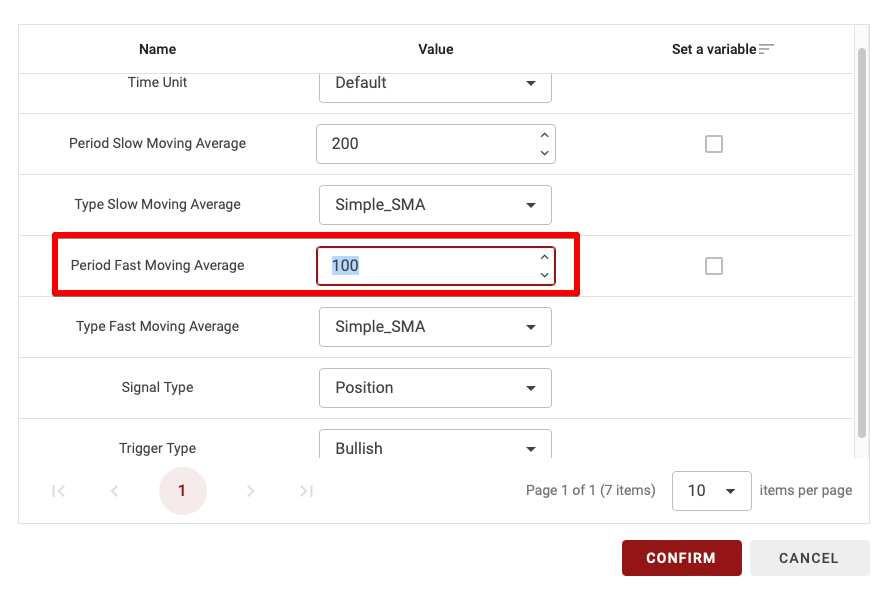
TIPS: Only whole numbers (no decimals) are allowed.
Type of Fast Moving Average
The BullTrading block is highly customizable. You can choose a different type of moving average for the fast moving average than for the slow moving average, with the same options available.
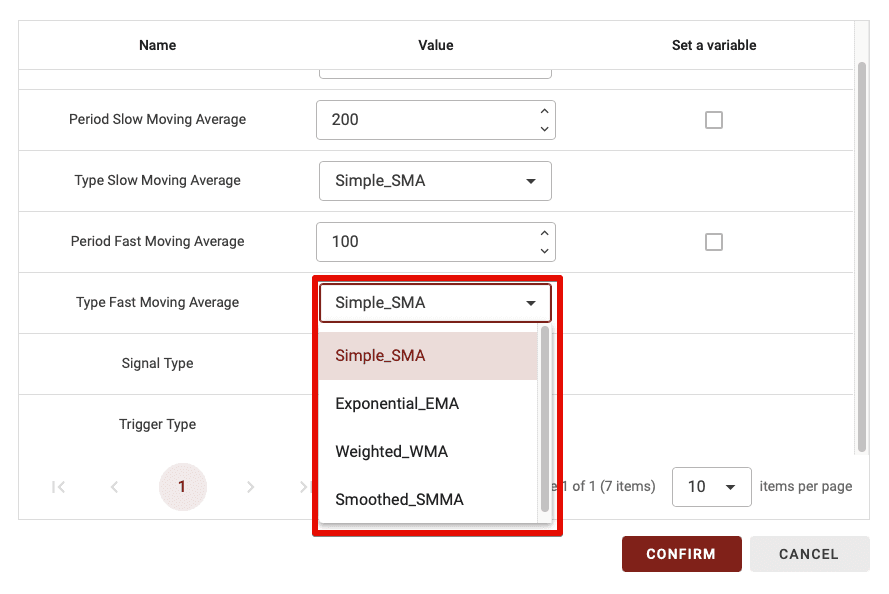
Signal Type
This parameter has two options: CrossOver and Position. Let’s explain the difference:
CrossOver: If you select CrossOver as the signal type, this block will only be validated when there is a crossover between the two moving averages.
Position: With this option, the block is validated whenever the fast moving average is above or below (depending on the next parameter) the slow moving average.
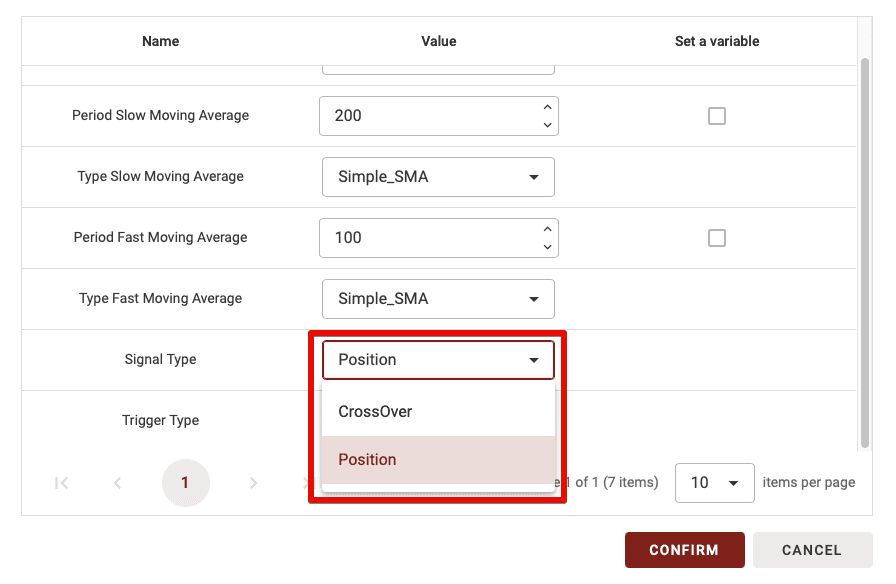
TIPS: The CrossOver parameter is much more restrictive, making it useful when you have only one or two combined indicators. However, if you have too many blocks set to CrossOver, it will greatly reduce the number of trades in your strategy because it requires, for example, a crossover between the two MAs + a crossover with the RSI 70 threshold + a crossover in the Vortex indicator.
So, if you’re a beginner, avoid setting more than one or two blocks to CrossOvers when combining multiple indicator blocks.
Trigger Type
This parameter has two options: Bullish or Bearish. Here’s the difference:
Bullish: If you set the trigger type to Bullish, the block is validated if the fast MA is above or crosses the slow MA (depending on the signal type).
Bearish: If you set the trigger type to Bearish, the block is validated if the fast MA is below or crosses the slow MA (depending on the signal type).
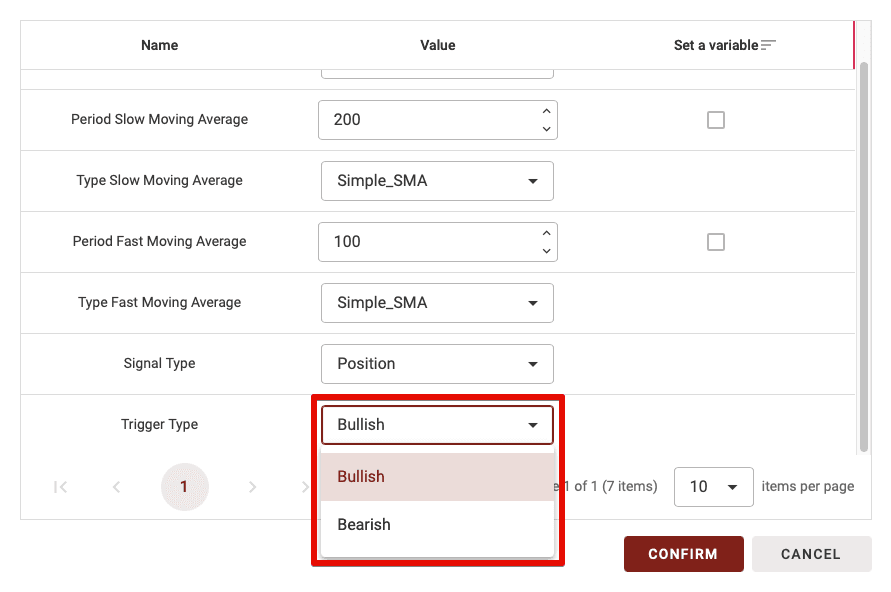
The M.A Crossovers Block Configuration
On BullTrading, you have numerous options to configure each block to make it unique. In this block, you can set the time unit, type of moving average, period, and much more.
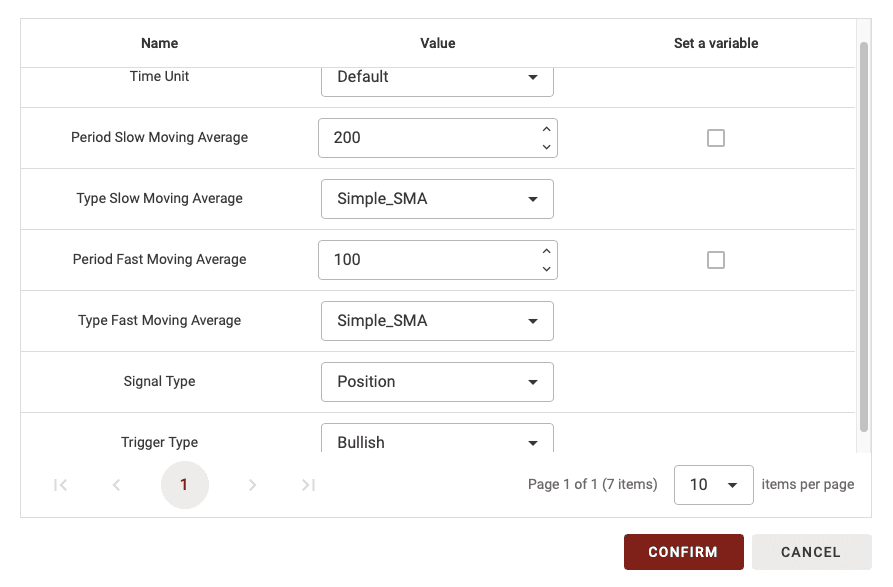
Time Unit
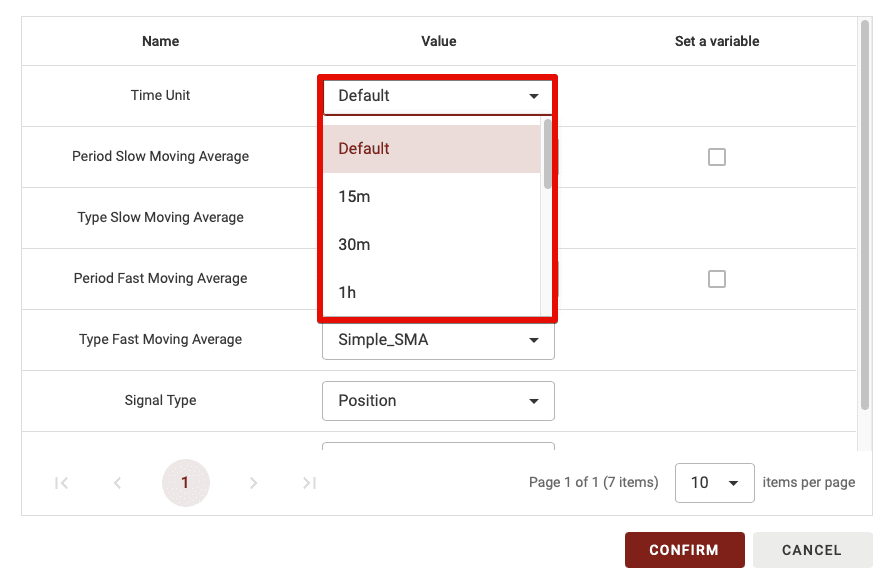
Since BullTrading allows you to create a multi-frame strategy, you can select the time period for calculating this indicator. You have two options:
Default: If you leave it as Default, the time unit will vary depending on the time frame you use in the backtest.
15m, 30m, 1d, etc.: If you choose a specific time unit, this will be used regardless of the time frame you select for backtesting your strategy.
TIPS: If you’re a beginner, I recommend leaving the time unit on Default.
Period for Slow Moving Average
The second parameter is the period for the slow moving average. Simply replace the value and enter the number of periods you want to use.
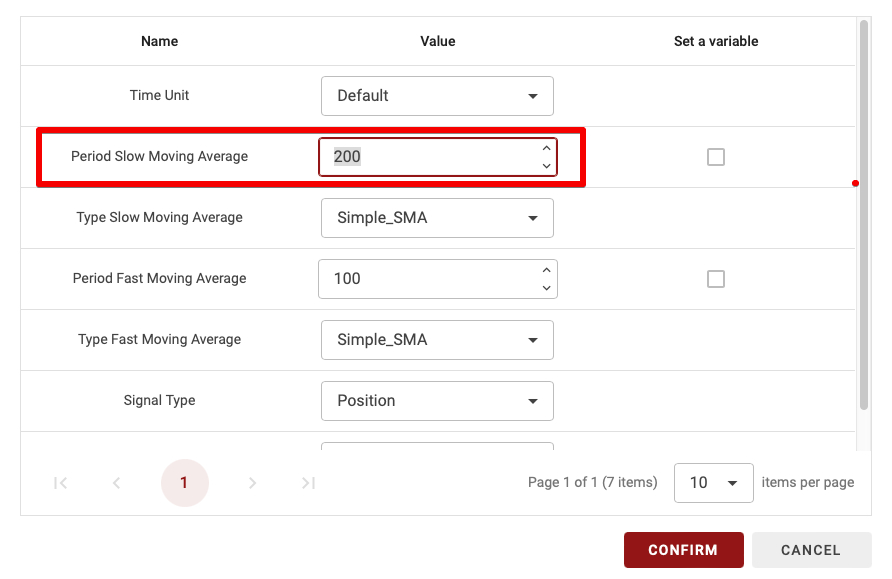
TIPS: Only whole numbers (no decimals) are allowed.
Type of Slow Moving Average
As explained in the first section, there are several types of moving averages: Simple Moving Average (SMA), Exponential Moving Average (EMA), Weighted Moving Average (WMA), Smoothed Moving Average (SMMA), etc. This setting lets you choose the type of moving average used for the slow moving average.
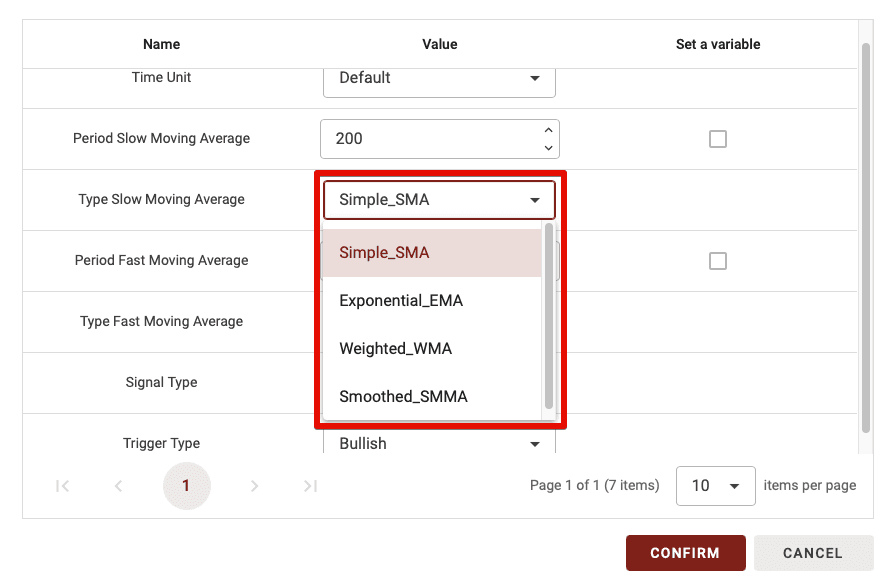
Period for Fast Moving Average
This parameter is for the period of the fast moving average. As with the slow moving average period, just replace the value and enter the number of periods you want for the fast moving average.
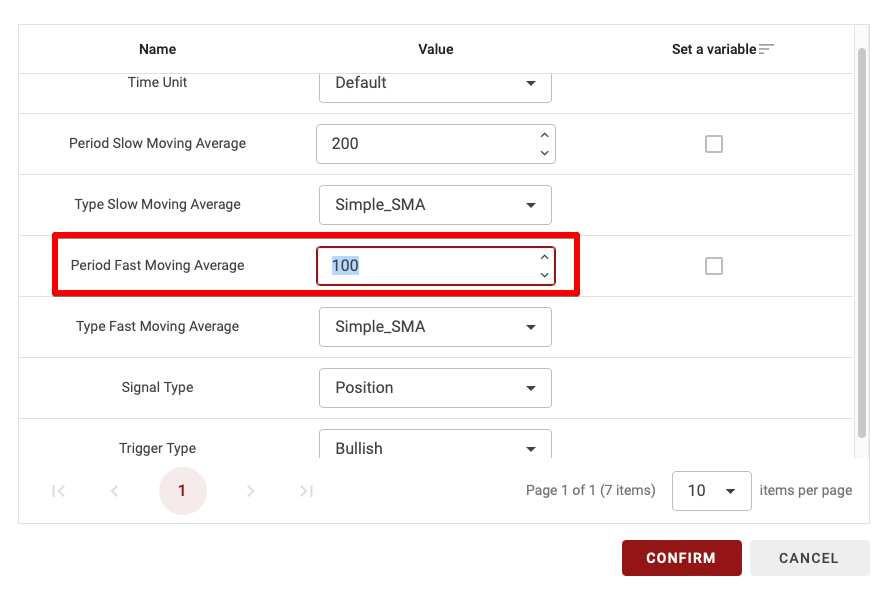
TIPS: Only whole numbers (no decimals) are allowed.
Type of Fast Moving Average
The BullTrading block is highly customizable. You can choose a different type of moving average for the fast moving average than for the slow moving average, with the same options available.
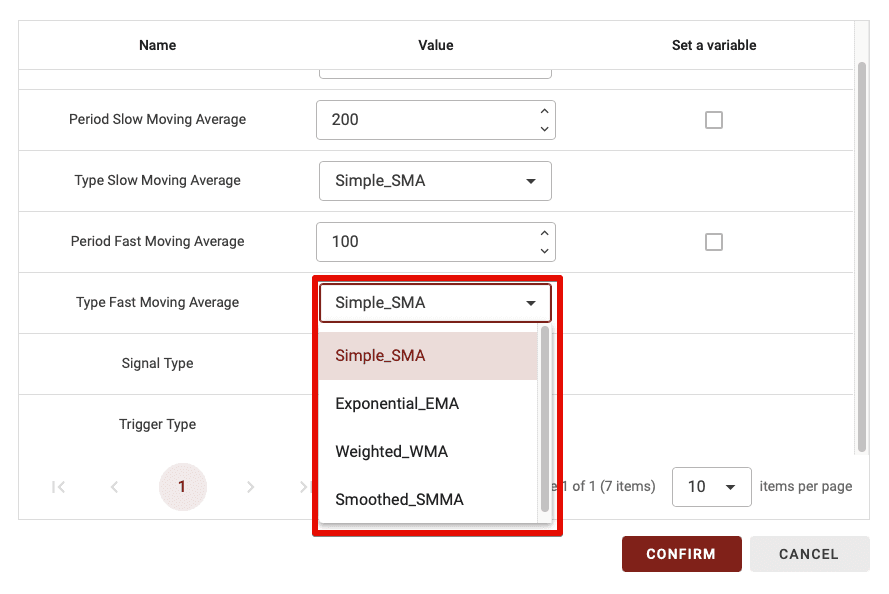
Signal Type
This parameter has two options: CrossOver and Position. Let’s explain the difference:
CrossOver: If you select CrossOver as the signal type, this block will only be validated when there is a crossover between the two moving averages.
Position: With this option, the block is validated whenever the fast moving average is above or below (depending on the next parameter) the slow moving average.
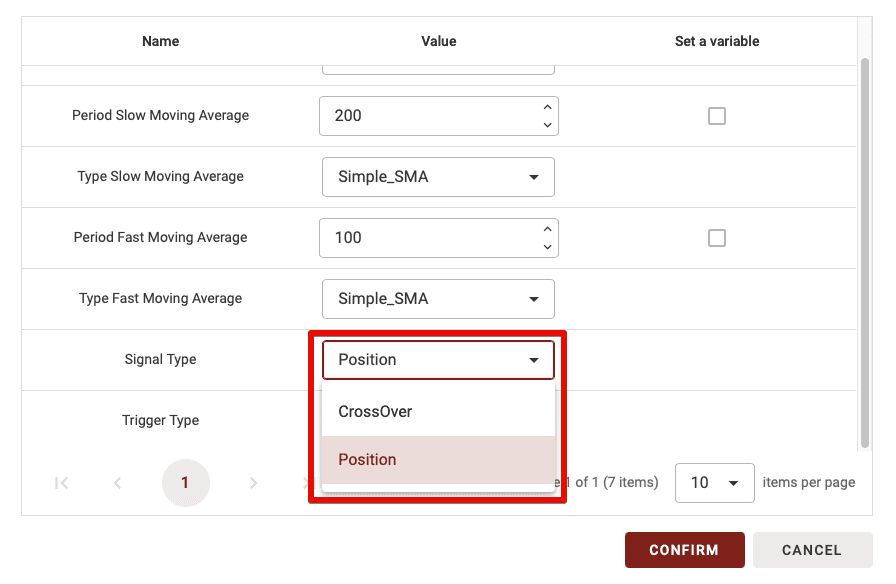
TIPS: The CrossOver parameter is much more restrictive, making it useful when you have only one or two combined indicators. However, if you have too many blocks set to CrossOver, it will greatly reduce the number of trades in your strategy because it requires, for example, a crossover between the two MAs + a crossover with the RSI 70 threshold + a crossover in the Vortex indicator.
So, if you’re a beginner, avoid setting more than one or two blocks to CrossOvers when combining multiple indicator blocks.
Trigger Type
This parameter has two options: Bullish or Bearish. Here’s the difference:
Bullish: If you set the trigger type to Bullish, the block is validated if the fast MA is above or crosses the slow MA (depending on the signal type).
Bearish: If you set the trigger type to Bearish, the block is validated if the fast MA is below or crosses the slow MA (depending on the signal type).
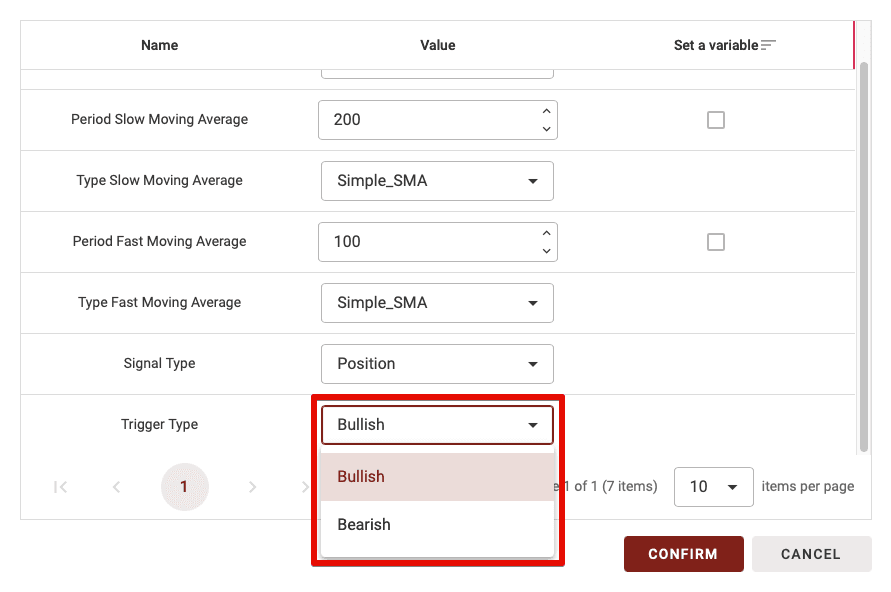
The M.A Crossovers Block Configuration
On BullTrading, you have numerous options to configure each block to make it unique. In this block, you can set the time unit, type of moving average, period, and much more.
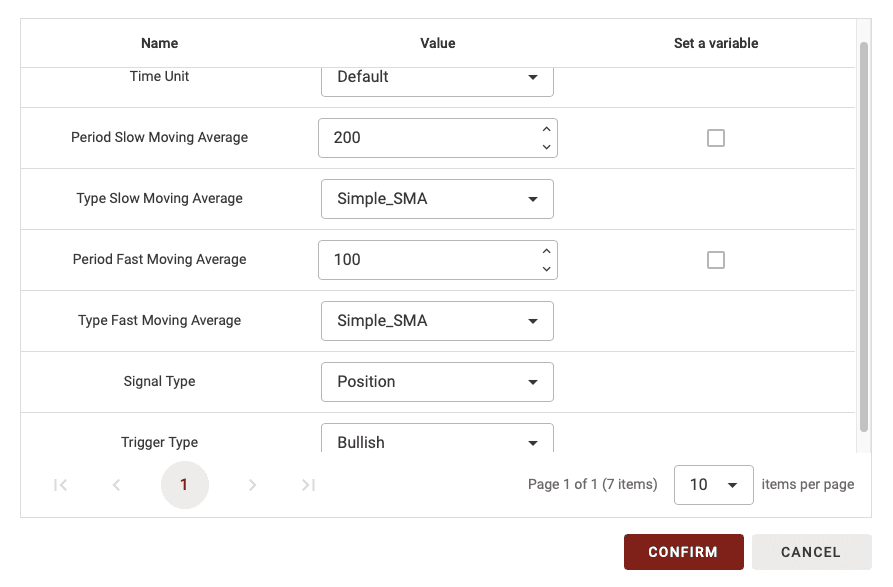
Time Unit
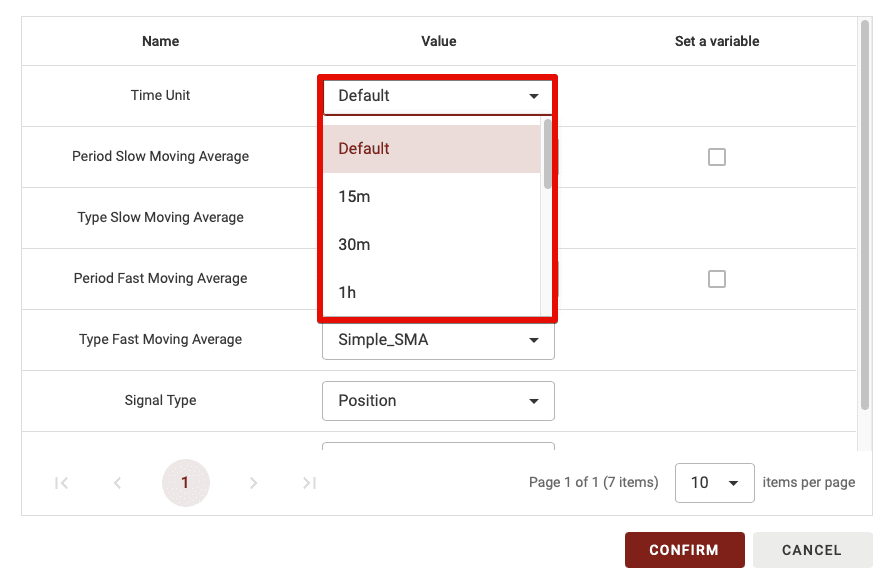
Since BullTrading allows you to create a multi-frame strategy, you can select the time period for calculating this indicator. You have two options:
Default: If you leave it as Default, the time unit will vary depending on the time frame you use in the backtest.
15m, 30m, 1d, etc.: If you choose a specific time unit, this will be used regardless of the time frame you select for backtesting your strategy.
TIPS: If you’re a beginner, I recommend leaving the time unit on Default.
Period for Slow Moving Average
The second parameter is the period for the slow moving average. Simply replace the value and enter the number of periods you want to use.
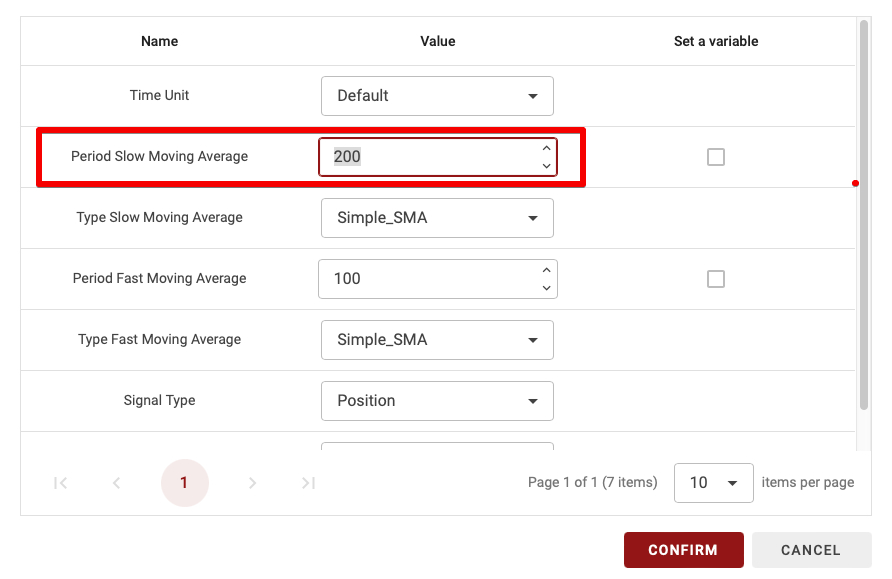
TIPS: Only whole numbers (no decimals) are allowed.
Type of Slow Moving Average
As explained in the first section, there are several types of moving averages: Simple Moving Average (SMA), Exponential Moving Average (EMA), Weighted Moving Average (WMA), Smoothed Moving Average (SMMA), etc. This setting lets you choose the type of moving average used for the slow moving average.
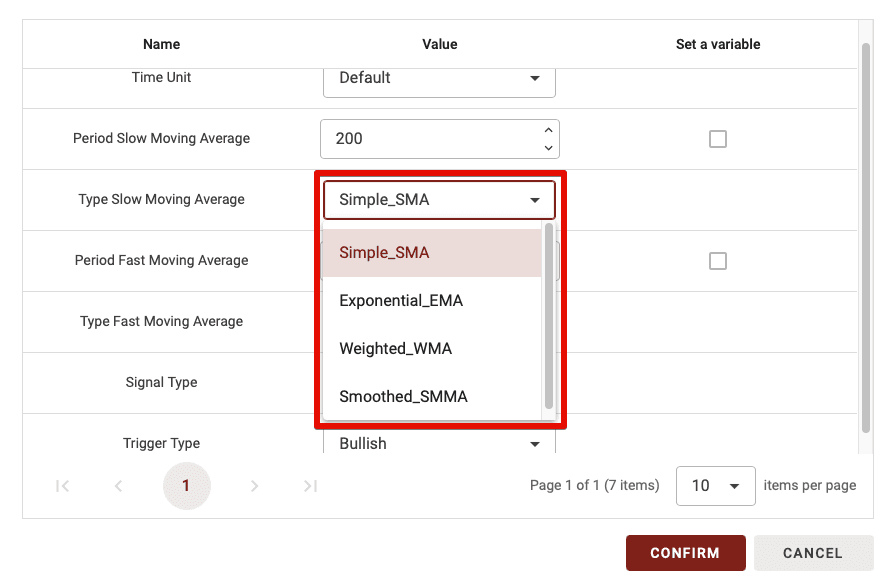
Period for Fast Moving Average
This parameter is for the period of the fast moving average. As with the slow moving average period, just replace the value and enter the number of periods you want for the fast moving average.
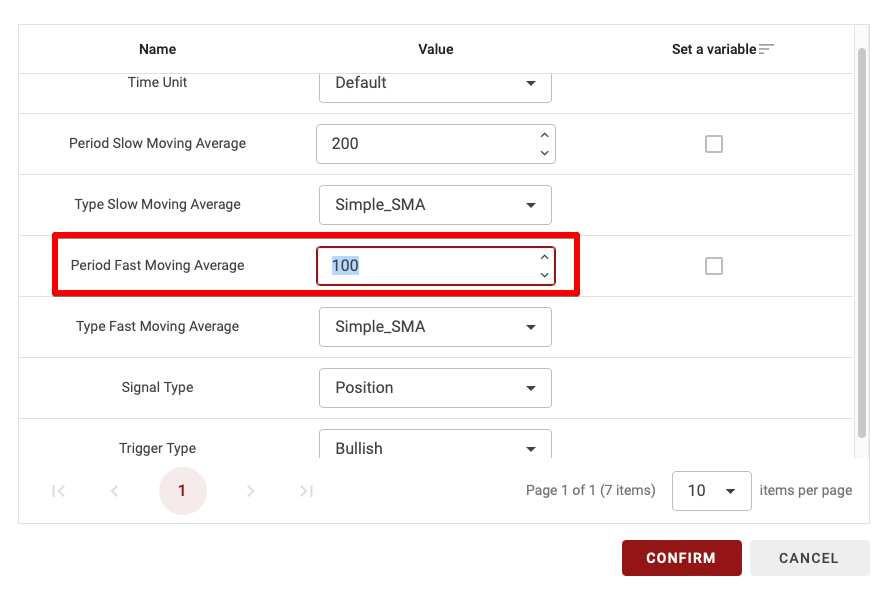
TIPS: Only whole numbers (no decimals) are allowed.
Type of Fast Moving Average
The BullTrading block is highly customizable. You can choose a different type of moving average for the fast moving average than for the slow moving average, with the same options available.
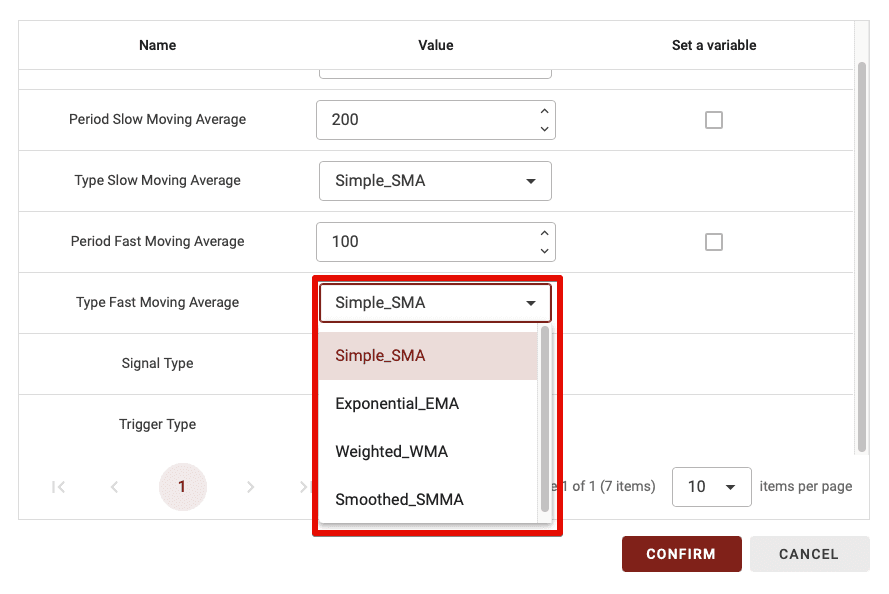
Signal Type
This parameter has two options: CrossOver and Position. Let’s explain the difference:
CrossOver: If you select CrossOver as the signal type, this block will only be validated when there is a crossover between the two moving averages.
Position: With this option, the block is validated whenever the fast moving average is above or below (depending on the next parameter) the slow moving average.
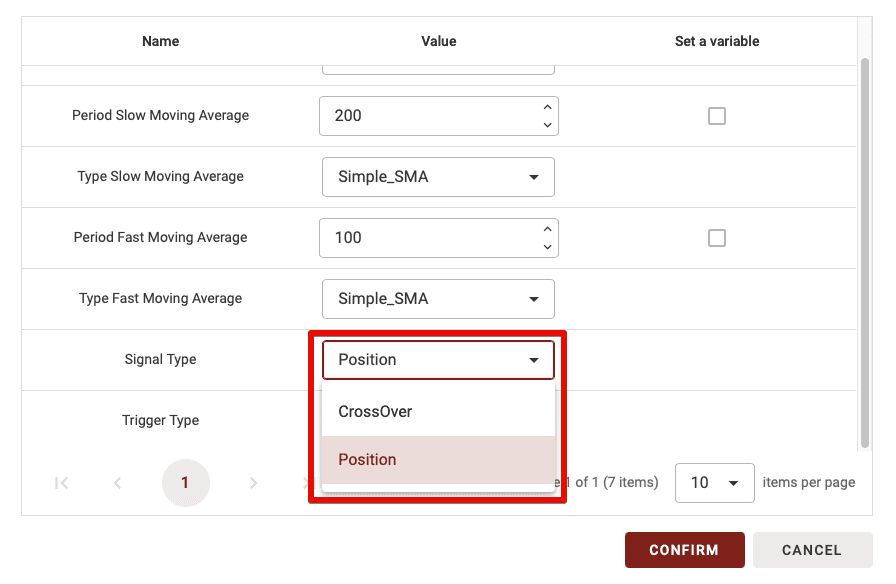
TIPS: The CrossOver parameter is much more restrictive, making it useful when you have only one or two combined indicators. However, if you have too many blocks set to CrossOver, it will greatly reduce the number of trades in your strategy because it requires, for example, a crossover between the two MAs + a crossover with the RSI 70 threshold + a crossover in the Vortex indicator.
So, if you’re a beginner, avoid setting more than one or two blocks to CrossOvers when combining multiple indicator blocks.
Trigger Type
This parameter has two options: Bullish or Bearish. Here’s the difference:
Bullish: If you set the trigger type to Bullish, the block is validated if the fast MA is above or crosses the slow MA (depending on the signal type).
Bearish: If you set the trigger type to Bearish, the block is validated if the fast MA is below or crosses the slow MA (depending on the signal type).
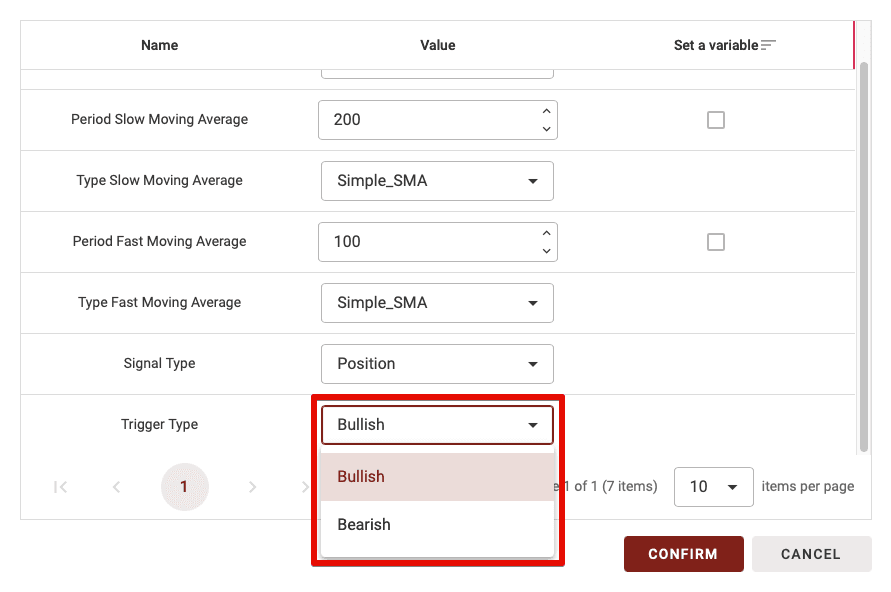


Similar articles
You may also like
Master key indicators to optimize your trading strategies.


Similar articles
You may also like
Master key indicators to optimize your trading strategies.


Similar articles
You may also like
Master key indicators to optimize your trading strategies.
Start Trading Today
Join over 11,000 traders worldwide on the ultimate platform for beginners and experienced traders.
Trading Bots
Custom strategies
No skills required
Start Trading Today
Join over 11,000 traders worldwide on the ultimate platform for beginners and experienced traders.
Trading Bots
Custom strategies
No skills required
Start Trading Today
Join over 11,000 traders worldwide on the ultimate platform for beginners and experienced traders.
Trading Bots
Custom strategies
No skills required