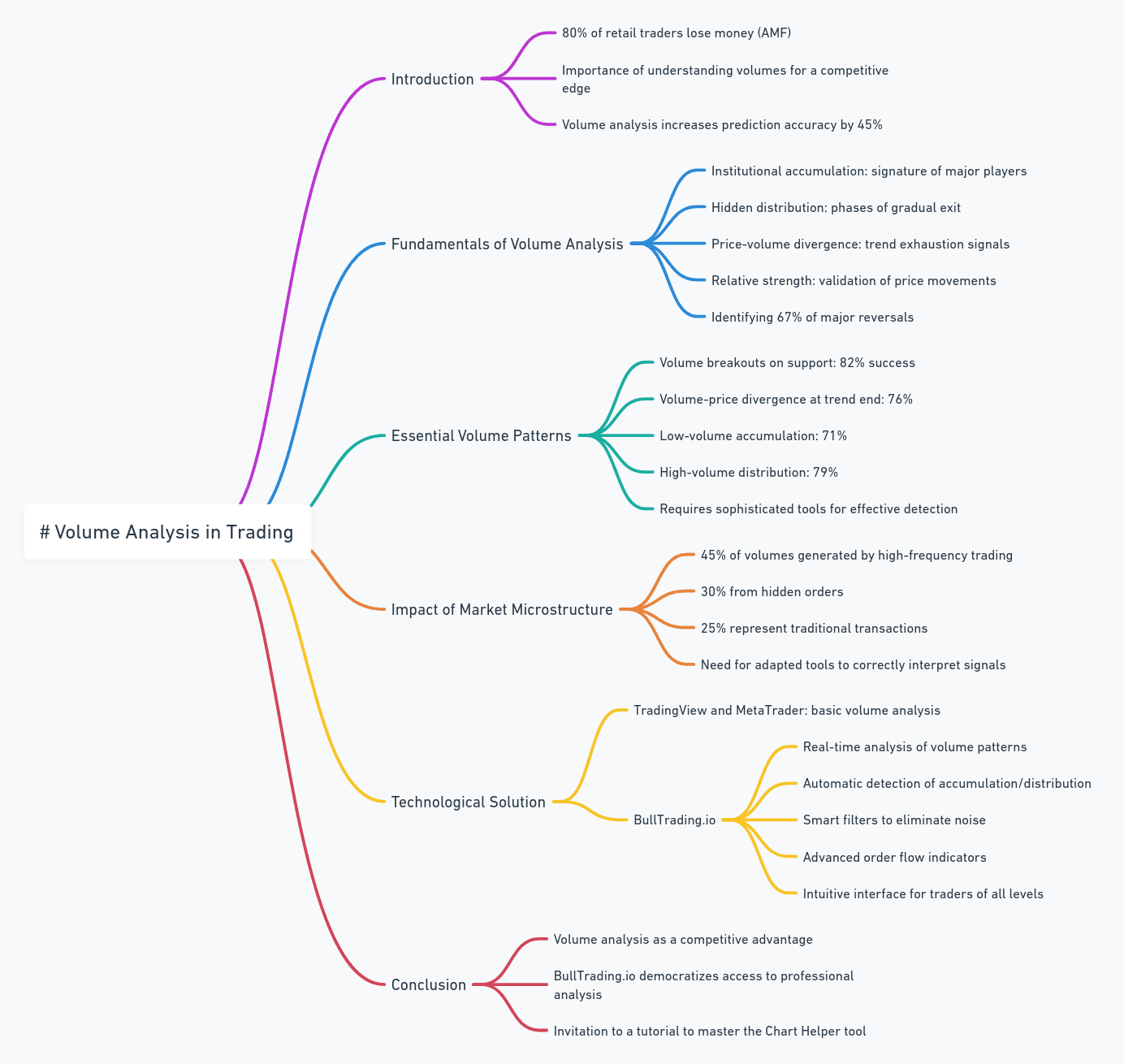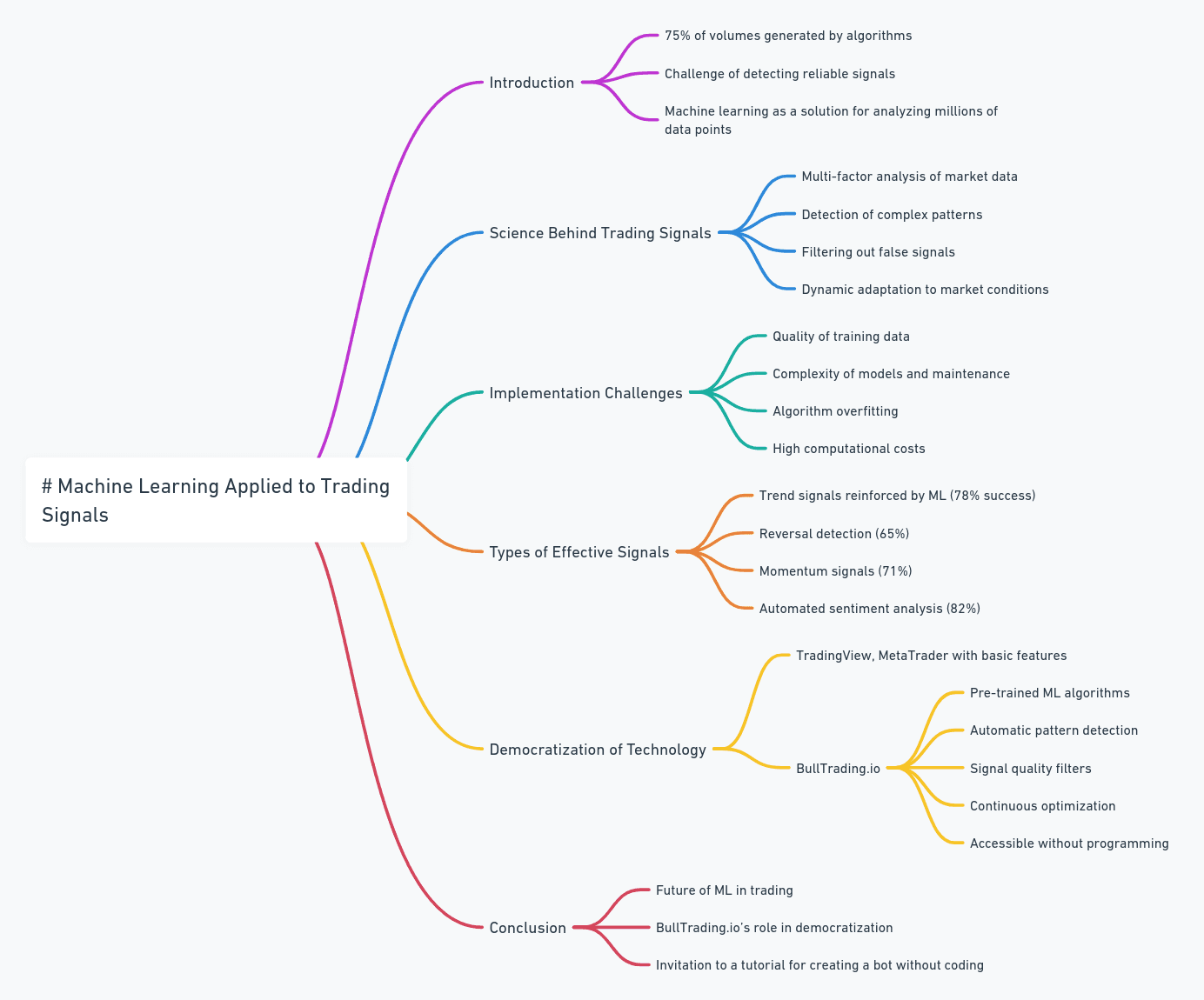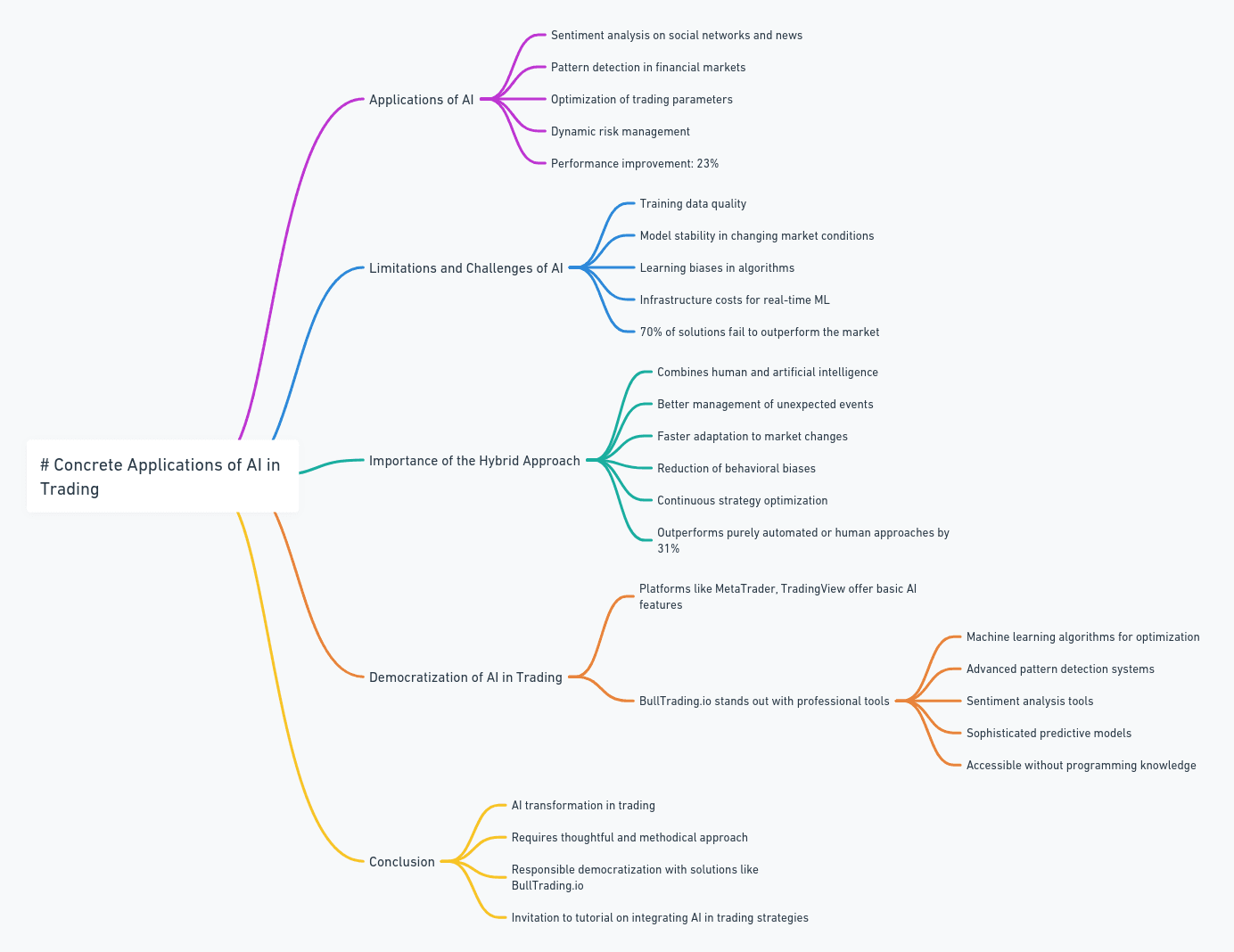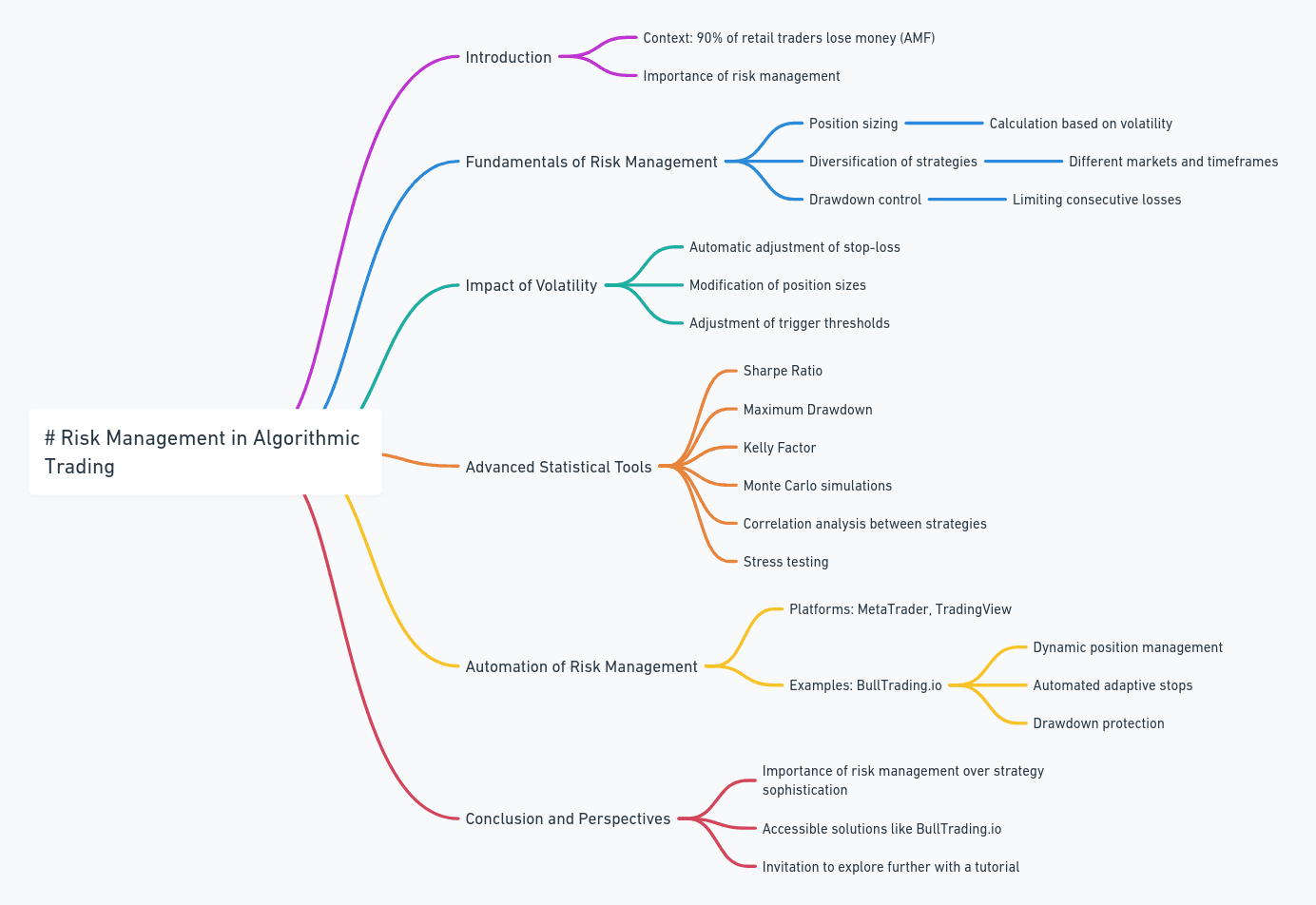1 min
Jul 13, 2024
Editor
The Target Block
The Target Block
The target block allows progression to the next block only after the price or position profit has changed by a certain percentage. The advantage of this block is its flexibility, as it can calculate price variation from multiple points: the entry position, the last block, etc. This makes it particularly useful for creating trailing stop losses or other advanced methods.


Lucas Inglese
Lucas Inglese
Trading Instructor
How to Configure It?
Configuring this block is very simple and involves two steps: first, select the variation value, then choose the variation type.
Percentage Target (Variation Value)
This parameter, expressed as a percentage, represents the chosen variation needed to validate the block. For example, if a variation of 5% is selected, the block will validate when this threshold is reached.
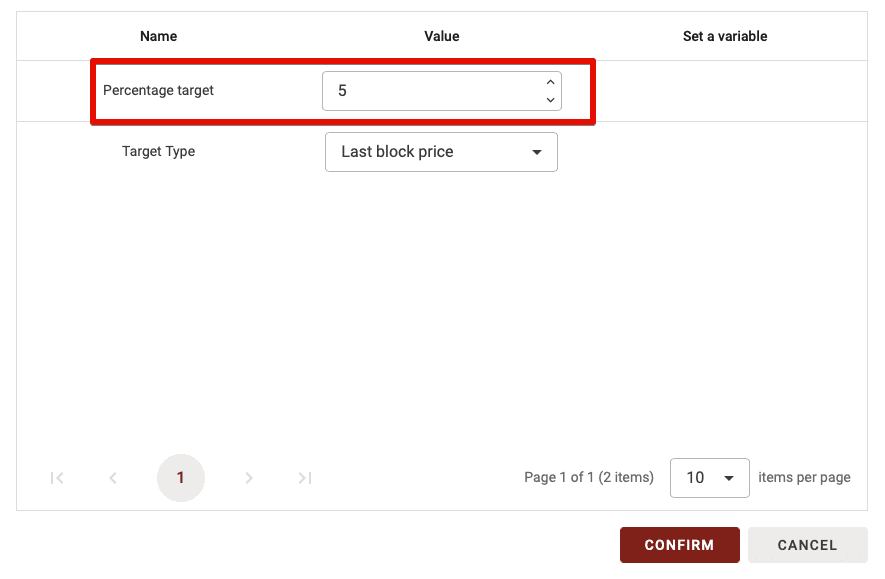
Target Type (Variation Type)
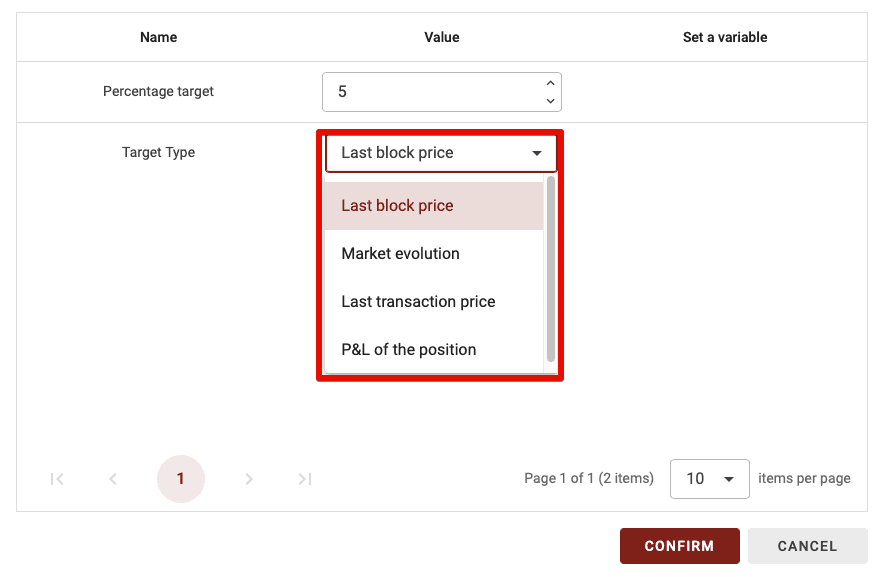
This parameter defines the reference point for calculating the variation that will validate the block. While we know the end point of this variation (the current price), we must select the starting point. Is it the trade’s entry price? The last block’s price? There are four options to tailor risk management and exits effectively:
Last Block Price: Calculates the variation from the price of the last validated block.
Market Evolution: Used to validate the block after an X% variation from the highest or lowest point (depending on the variation's sign). This option is ideal for trailing stops or trailing take-profits. For example, setting 10% here means that if the market drops by -3%, the take profit would adjust to 7%.
Last Transaction Price: Calculates the variation from the price of the last transaction (including allocation changes).
P&L of the Position: Moves to the next block when the position's profit or loss reaches a certain percentage.
TIP: Remember, the variation percentage can be positive or negative!
How to Configure It?
Configuring this block is very simple and involves two steps: first, select the variation value, then choose the variation type.
Percentage Target (Variation Value)
This parameter, expressed as a percentage, represents the chosen variation needed to validate the block. For example, if a variation of 5% is selected, the block will validate when this threshold is reached.
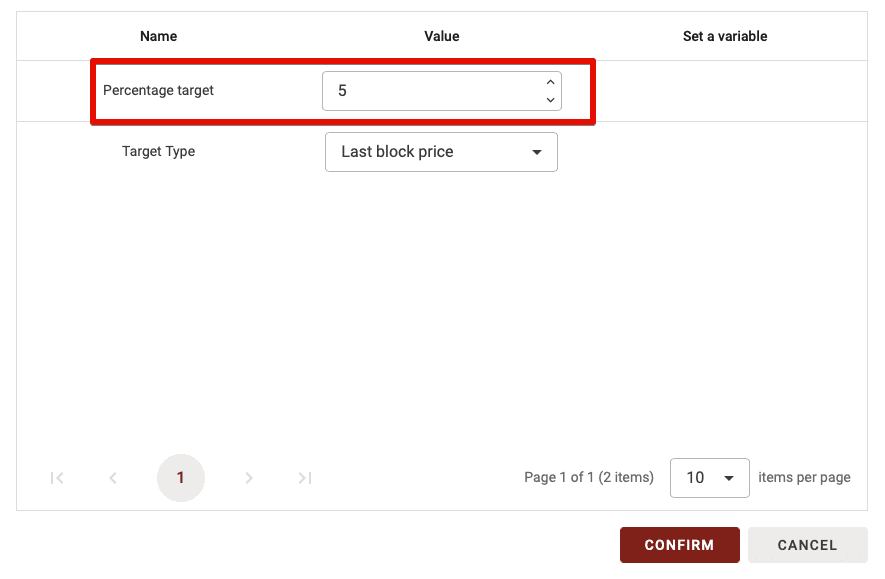
Target Type (Variation Type)
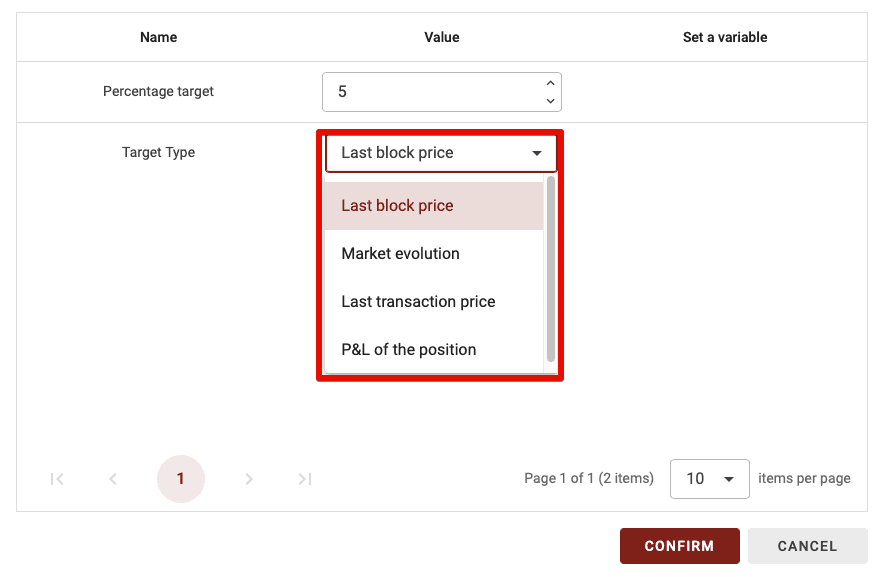
This parameter defines the reference point for calculating the variation that will validate the block. While we know the end point of this variation (the current price), we must select the starting point. Is it the trade’s entry price? The last block’s price? There are four options to tailor risk management and exits effectively:
Last Block Price: Calculates the variation from the price of the last validated block.
Market Evolution: Used to validate the block after an X% variation from the highest or lowest point (depending on the variation's sign). This option is ideal for trailing stops or trailing take-profits. For example, setting 10% here means that if the market drops by -3%, the take profit would adjust to 7%.
Last Transaction Price: Calculates the variation from the price of the last transaction (including allocation changes).
P&L of the Position: Moves to the next block when the position's profit or loss reaches a certain percentage.
TIP: Remember, the variation percentage can be positive or negative!
How to Configure It?
Configuring this block is very simple and involves two steps: first, select the variation value, then choose the variation type.
Percentage Target (Variation Value)
This parameter, expressed as a percentage, represents the chosen variation needed to validate the block. For example, if a variation of 5% is selected, the block will validate when this threshold is reached.
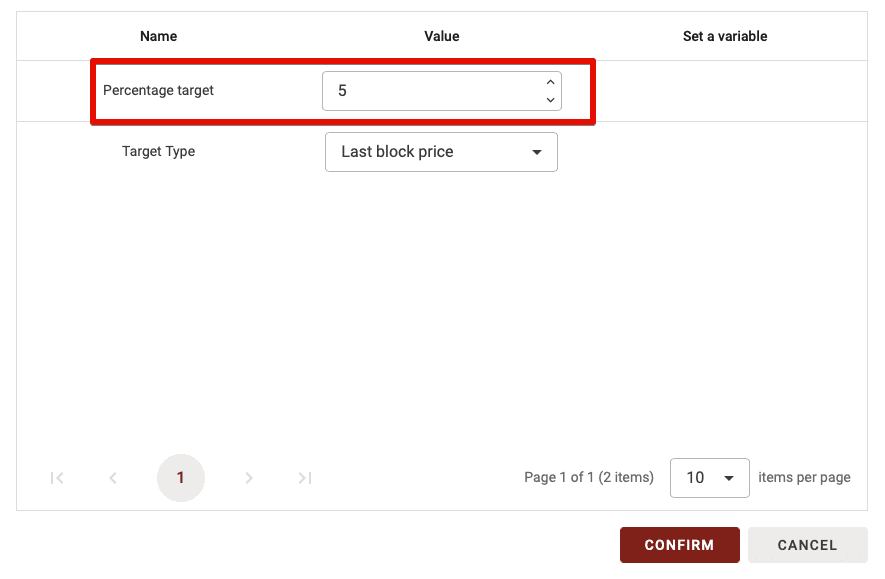
Target Type (Variation Type)
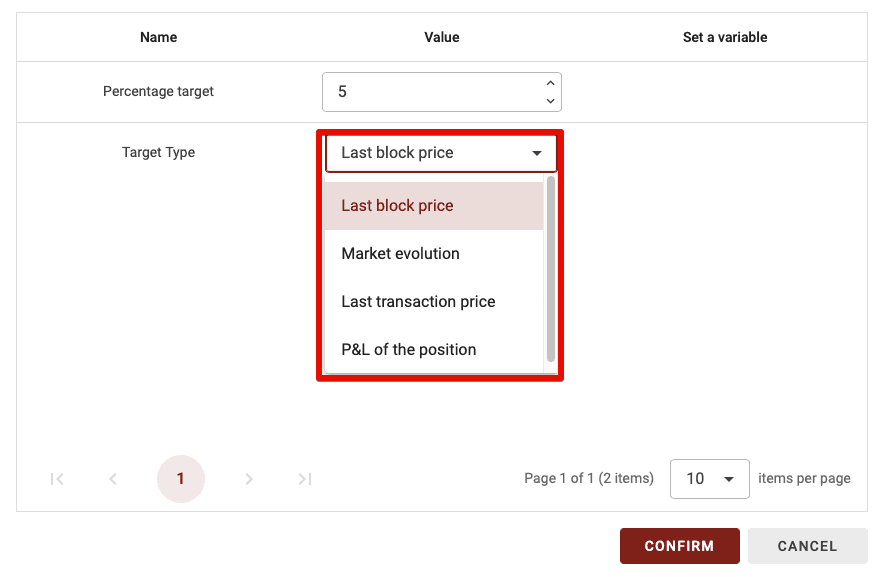
This parameter defines the reference point for calculating the variation that will validate the block. While we know the end point of this variation (the current price), we must select the starting point. Is it the trade’s entry price? The last block’s price? There are four options to tailor risk management and exits effectively:
Last Block Price: Calculates the variation from the price of the last validated block.
Market Evolution: Used to validate the block after an X% variation from the highest or lowest point (depending on the variation's sign). This option is ideal for trailing stops or trailing take-profits. For example, setting 10% here means that if the market drops by -3%, the take profit would adjust to 7%.
Last Transaction Price: Calculates the variation from the price of the last transaction (including allocation changes).
P&L of the Position: Moves to the next block when the position's profit or loss reaches a certain percentage.
TIP: Remember, the variation percentage can be positive or negative!


Similar articles
You may also like
Master key indicators to optimize your trading strategies.


Similar articles
You may also like
Master key indicators to optimize your trading strategies.


Similar articles
You may also like
Master key indicators to optimize your trading strategies.
Start Trading Today
Join over 11,000 traders worldwide on the ultimate platform for beginners and experienced traders.
Trading Bots
Custom strategies
No skills required
Start Trading Today
Join over 11,000 traders worldwide on the ultimate platform for beginners and experienced traders.
Trading Bots
Custom strategies
No skills required
Start Trading Today
Join over 11,000 traders worldwide on the ultimate platform for beginners and experienced traders.
Trading Bots
Custom strategies
No skills required